How to Reset or Remove Supervisor Password on Windows 7
Quick Way to Reset or Remove Supervisor Password on Windows 7
“How to disable supervisor password on Windows 7?? Suppose I have forgotten the password...please help...”
- By Priesha
Usually we can set different type of passwords like BIOS password, Supervisor password and Windows password to protect our computer from unauthorized access. However, forgetting them will let you feel overwhelmed. In this article, we will talk about what Supervisor password is and how to remove supervisor password on Windows 7 Toshiba, ThinkPad, Acer, HP, etc. when you forgot it.
Part 1. What Is Supervisor Password?
Supervisor password is the one that prevents unauthorized access to the BIOS Setup Utility. Once Supervisor password is set, it appears immediately after the computer is started or restarted, or taken out of Standby mode. Users must enter the password in order to access to the main operating system, make modifications to memory settings, hard drive configurations and boot order changes.
Part 2: How to Reset or Remove Supervisor Password on Windows 7?
The Supervisor passwords cannot be removed or changed unless you know the existing password. If you unfortunately forgot it you have to contact to your PC manufacture such as Toshiba Authorized Service Provider.
- Power on the system. As soon as the first logo screen appears, immediately press the BIOS key like F1, F2, Del (the key various from different computer brands) to enter the BIOS. Enter the supervisor password and tap Enter.
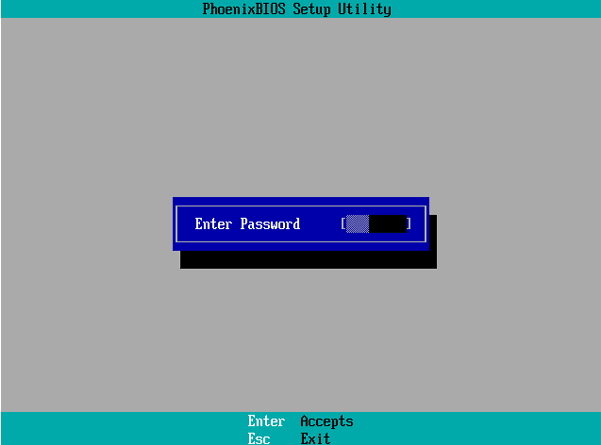
- Use the arrow keys to navigate to Security or BIOS Security Features. Highlight Set Supervisor Password or Change Supervisor Password and press the ENTER key.
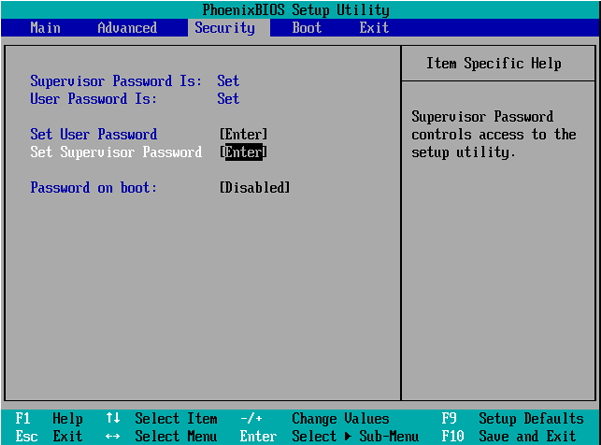
- Enter your current password and then you will be prompted to enter a new password, and a second time to verify it.
To reset the password supervisor password on Windows 7, type your new password, press Enter to confirm the new password.
To remove the password supervisor password on Windows 7, leave these two fields blank and press Enter.
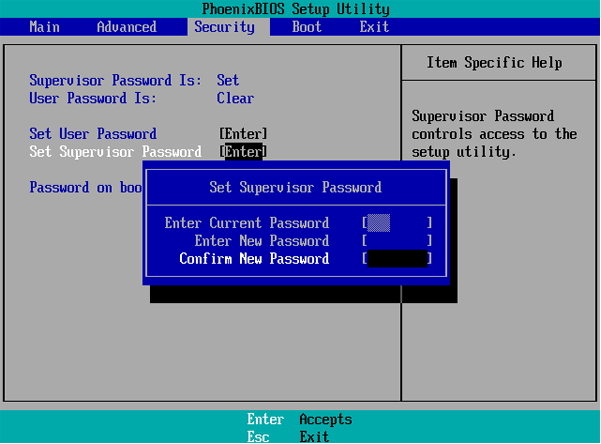
- A message will appear stating Changes have been saved. Press ENTER to continue. Finally Press a key to save changes and restart the system.
Part 3: An Overview of Different Type of Passwords on Computer
To add extra level of security on our computer, we can use different type of password. Below is an overview of different type of passwords.
BIOS Password - A BIOS password is a password required to log into a computer's basic input/output system (BIOS) before the machine will boot up. Read about how to reset BIOS password.
Supervisor Password - A Supervisor password is a password required to access to the main operating system, and change system settings.
Windows Password – A Windows Password is password required to login to your Windows PC. Read about how to bypass Windows 7 password when you forgot it.
That’s all for how to reset or remove Windows 7 supervisor password. If you have any other questions, please leave a message at the comment area.
- Related Articles
- How to Remove BitLocker Drive Encryption on Windows 7
- 2 Ways to Fix Background Intelligent Transfer Service Not Listed in Windows 7
- How to Reset Windows 7 Password with ISO File
