Lost Administrator Rights in Windows 10/8.1/8/7, What to Do?
Lost Administrator Rights in Windows 10/8.1/8/7, What to Do?
How do I Gain the Administrator Rights on the Computer?
“I have an ASUS all in one Windows 8 desktop type PC. There is one local user account, which has somehow lost administration rights. This is obviously quite an issue, as I cannot access many functions of the PC, including a work critical application.”
Lost admin privileges in Windows 8.1, 8, 10 PC can be a painful experience. It thus becomes imperative for us to get the administrator rights back anyhow if you want to run the system without difficulty. Here in this passage, we provide how to get administrator rights on Windows 10, 8.1, 8, 7 with ease.
Steps to Gain Admin Rights in Windows 10, 8.1, 8, 7
If you have already lost the admin privileges, the most common way is to create a new admin account. And to do that, use a Windows password recovery tool (also named as Windows Password Key) is the easiest method. But first of all, you should prepare a bootable CD/DVD or USB flash and a workable computer.
- Step 1: Download and install Windows Password Key on the workable computer. Then launch it.
- Step 2: Insert the prepared CD/DVD or USB to the computer and burn a bootable disk.
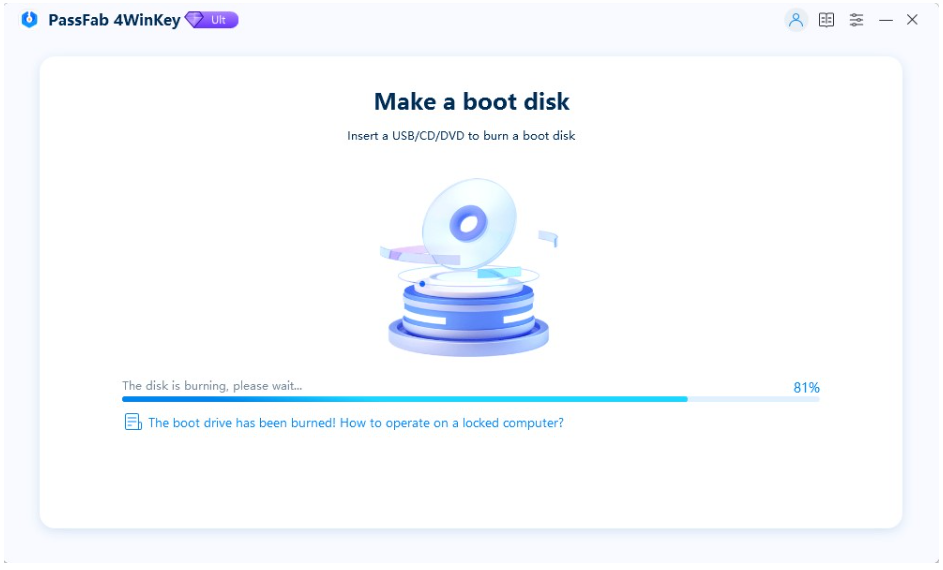
- Step 3: Insert the burned disk in the computer which lost admin rights. And you set the BIOS to boot from CD/DVD or boot from USB.
- Step 4: Select the target Windows system and choose “Create a new admin account”. Enter your new account name, password and set up settings.
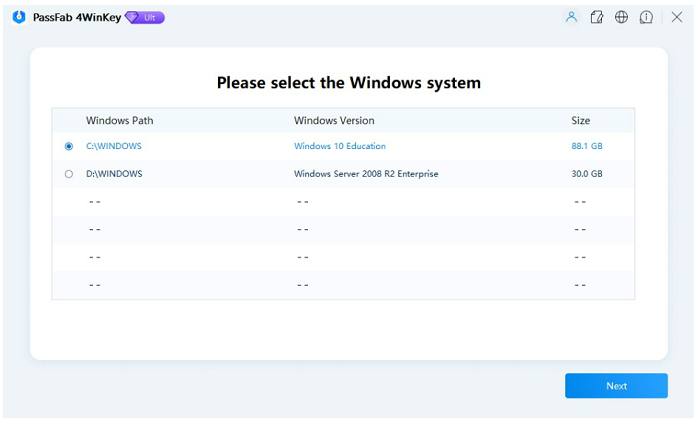
- Step 5: Click “Reboot” to restart your computer and login with the new account.
Using this Windows password recovery tool to create a new admin account, you don’t have to have professional technical skills or knowledge. All you should do is to follow the concise clues on the intuitive interface.
Extra Info:
Of course, you can create a new admin account manually, although it is a little complicated and troublesome.
- Get Windows system into safe mode.
- Press Windows Key + Q > Type user account > select local account.
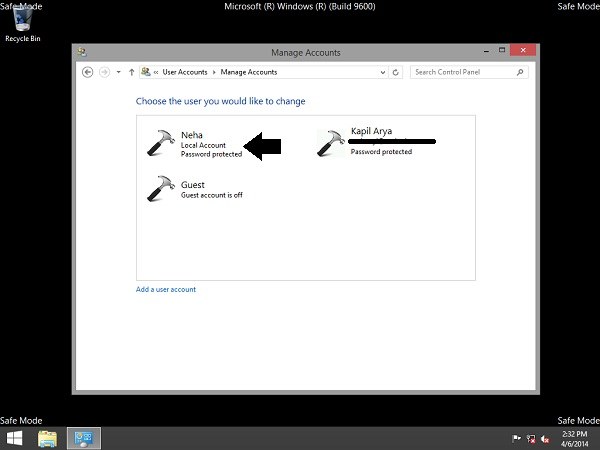
- Click Change the account type > change the account status from Standard to Administrator > click Change Account Type.
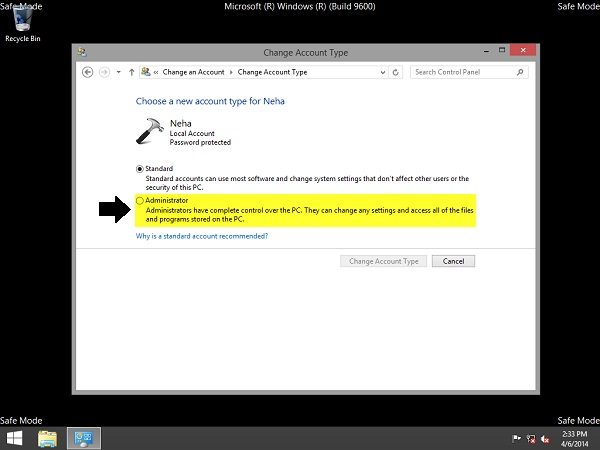
Since you have administrative privileges now, you can backup your documents from the old administrator account. After that, you can feel free to delete the old admin account and switch to Microsoft account to synchronize your settings with new administrative account. Your system will now act normally with full admin rights in your hand.
- Related Articles
- how to recover forgotten windows 10 password
- how to change password on hp pavilion
- how to crack laptop password
