Can't Remember Windows 10 Password? Top 3 Ways to Remove/Reset It?
Can't Remember Windows 10 Account Password, How to Remove/Reset It?
"I install Windows 10 on my mom's notebook, she types a new password for her and she loses it, she can't remember Windows 10 login password and no notes about it is made. How can I reset or recover the Windows 10 password for her account or will I need to reinstall Windows 10?"
You may meet the problem that can’t remember Windows 10 password as we have to remember lots of password every day and it is normal to lose one. Password is the key to access your personal computer, what to do if you forgot Windows 10 password? Don't be panic! Here are 3 practical ways for Windows 10 password reset.
- Measure 1: Reset Windows 10 Password with Admin Privilege
- Measure 2: Windows 10 Password Reset with Reset Disc
- Measure 3: Remove Password with Windows 10 Password Key
Measure 1: Reset Windows 10 Password with Admin Privilege
As is known to all, you can create several accounts in every Windows computer. One of them is called admin account. If the account that you can't remember password is not the admin account, and you know the admin password of the locked machine, then you might as well take advantage of the admin account to reset Windows 10 password instantly.
- Step 1: Use the admin account to logon into the computer until you see the desktop.
- Step 2: Click "Start" button on the left and type "cmd" in the search box.
- Step 3: Type"net user" + username + new password in the Command Prompt and then press Enter to finish it.
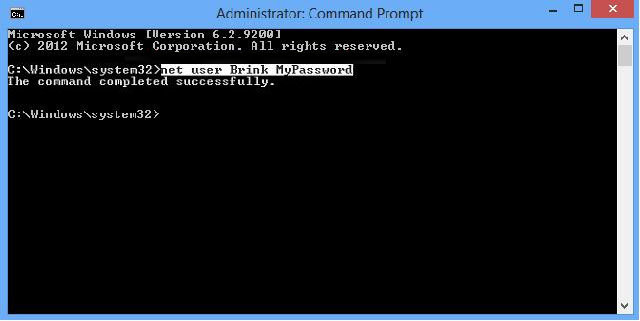
Measure 2: Windows 10 Password Reset with Reset Disc
There is no doubt that Windows 10 password reset disk is of great significance while you can't remember Windows 10 password and there is no password hint. With this password reset disk, you can insert it to your locked Windows 10 computer. Once you type the incorrect password, the "Reset password" hint is about to pop up. Then you can click it and follow the "Password Reset Wizard" to reset Windows 10 login password.

Measure 3: Remove Password with Windows 10 Password Key
It seems that Windows Password Key is easier than other ways. This software is designed to reset or remove logon password in Windows 10 computers. It supports all Windows versions, including Windows 10. All the other tools you need to prepare is the CD/DVD/USB and another accessible computer. Here we take Windows Password Key Enterprise as an example to tell you how to use this Windows password key USB step by step.
- Step 1: Search Windows Password Key online and find out official website. Go to product page and Download the Enterprise edition to another accessible pc. Then install this password key after the downloading.
- Step 2: Take CD/DVD/USB to burn a bootable password reset disc with the software with the accessible pc.

- Step 3: Then restart your locked computer, press F2 to enter and change the BIOS setting to start system from CD/DVD/USB quickly before you enter the welcome screen.
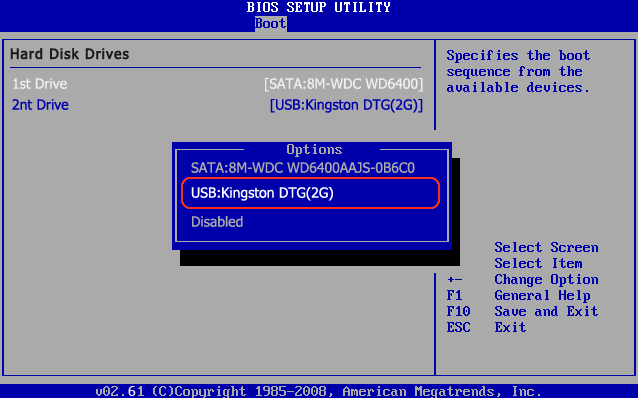
- Step 4: Then you will see the program interface. Select Windows Installation and click Next button. Choose the account to remove or reset Windows 10 account password.

God will forgive us when we can't remember Windows 10 login password. You need to know that it is not the end of the world once you forgot Windows 10 account password. So take some actions to check out one of the methods from this article and prepare to rescue your locked personal computer. Good luck!
- Related Articles
- Get The Best Windows 10 Password Key
- How to crack laptop password windows 8
- how to reset password window 7 with usb
