Lost Windows 10 Password? Get The Best Windows 10 Password Key
Lost Windows 10 Password? Get The Best Windows 10 Password Key
Passwords are supposed to protect your accounts and files stored in your accounts secure. However, if you forgot the password without any preparation, it will be a disaster for you. For example, if you lost your Windows 10 login password, you will totally lose the access to your Windows 10 PC, let alone the files and data stored in your computer. The urgent thing is to find the lost Windows login password.
If you are also in this situation, it's lucky for you to be here. I will introduce the best Windows 10 password recovery tool for you to solve your problem.
The Most Recommended Way to Find Lost Windows 10 Password
If you do have no other tools for finding lost windows 10 password, such as created password reset disk or another admin account, just go for Windows 10 password key directly. It just needs a few clicks to recover your lost Windows 10 admin password and other standard user account password, including Microsoft account password as well.
To use this Windows password recovery tool to find your lost Windows 10 password, you need to get the preparation first:
- A. A blank USB or CD/DVD flash drive
- B. A workable computer based on Windows OS
- C. A download file of Windows 10 Password Key
After preparation, follow the instructions as shown below.
- Step 1: Install and run Windows Password Key software on your Windows PC.
- Step 2: Burn an iso file of Windows Password Key on your prepared flash drive.
Note: There are two options for you to choose: “Quick Recovery” and “Advanced Recovery”. Here we take the default “Quick Recovery” for example.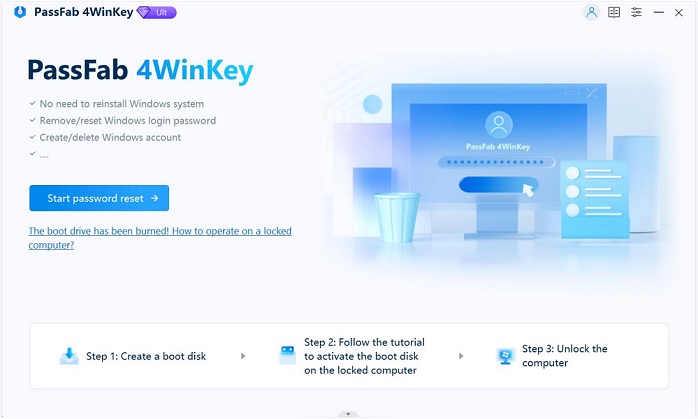
- Step 3: After burning, take out the device and insert it into your locked Windows 10 PC. Boot your PC with this device.
- Step 4. Choose the account whose password you want to reset.

- Step 5: Restart your Windows 10 computer, and all your performance will be active.
Other Ways to Find Lost Windows 10 Login Password
- 1. Use a created password reset disk. If you had created a password reset disk before you forgot your Windows login password, then you are in good luck.
- 2. Use Command Prompt. This allows you to have another admin account. If you have one, you can log in to your PC with this account and then change the lost password. Press "Win Key+R" and type "cmd" in the "Run" command box and hit enter to open command prompt.
- 3. Use Microsoft account password. You need to crack your Windows 10 admin password (That's Microsoft Account) online. Click here to check how to recover forgotten Microsoft account password.
In sum, choose one of them to solve your problem according to your situation. By the way, Windows Password Recovery can be used for easy and convenience.
- Related Articles
- how to use erd commander for windows 7
- how to reset password on dell laptop windows 7
- how to reset windows 8.1 forgot password
