3 Best Password Protect Folder Software on Windows 10/8.1/8/7
Top 3 Password Protect Folder Software on Windows
If you do not want others to access your private files and folders, you can put a password on it to have it encrypted with a password protect folder software. But there are so many out there that it can be a little overwhelming to find the one that is right for you. So we have put together a list of top 3 password protect folder software on Windows 10/8.1/8/7/XP/Vista, and some info about their features and cons so that help you have a better idea of which one you really need.
1.Kakasoft Folder Protector
KaKasoft Folder Protector is a powerful and easy-to-use folder protection software that lets the users (especially beginners) set a strong password to encrypt files and folders including flash disk and removable hard disk for Windows so that help them avoid data leakage by simply hiding the folders from any user who might try to access them. Equipped with the advanced AES encryption algorithm, it makes the encryption more reliable and secure than others. Moreover, it is a not that heavy software that doesn't need as much space than the average program in the section Security software. As a portable one, you do not need any installation. You just have to copy the program to a drive or folder and that is all.
Cons:
- Not integrated into Windows Explorer shell
- The trial version has a nag screen and some features are limited
- The software won’t allow you to change or update your login password
- The password recovery option is only applicable for the “Normal” security setting. If you locked your folder using the “High” security level, there is no way for you to recover your forgotten password
- The password reset option is only available to those who purchased the software’s full version
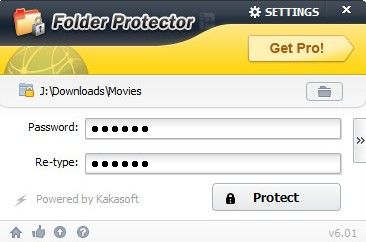
2.Protected Folder
Protected Folder provides an easy way to hide and password-protect your files and folders.from being seen, read or modified so that keep your files safe and intact. Also, you can use the program itself to unlock the folders that you protected. Another thing worth mentioning is that you cannot uninstall this program without first providing the master password. After it is uninstalled, all your locked folders are automatically unlocked, thus eliminating the risk of losing your data. This program is easy to use and has a nice and clean user interface.
You can start and use this program for free, 20 times without any limitations.
Cons:
- Sometimes, this program cannot recognize your password
- No help menu or how to use was downloaded. Can't find the file where the folder was downloaded
- In some cases, you cannot remove this program from my computer after installing it. Then you may have problems booting up my Windows
- This program is not totally free. It only has 10 times usage limit, so each time you press lock and exit you lose one usage. it could get risky as you might lock an important folder/file and run out of your usages
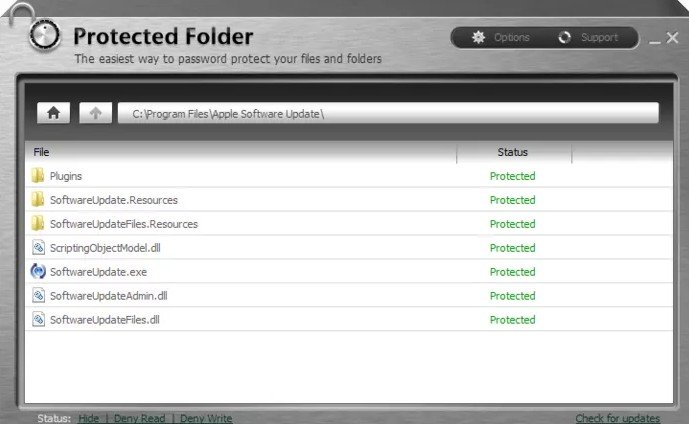
3.Folder Guard
Folder Guard is one of the best programs we have tested in this roundup. It is a Windows security program which you can use to restrict access to files, folders, and other computer resources. With a lot of features, you can protect your sensitive files and folders using individual passwords from being modified in any way as well as stop other users from peeking into your records. Also, you can choose to selectively assign access permissions for the user accounts that are registered on your computer. Its interface looks good, it is well structured and easy to use.
Cons
- This security tool is little costly for home users, especially it tech support via telephone. $99.00 per hour for telephone support.
- Home (personal) version doesn't allow for the use of filters, only the pro version allows the use of filters.
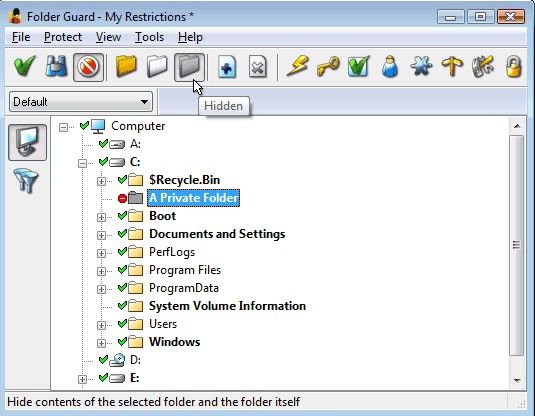
So there you have it, a list of top 3 password protect software for Windows, I believe you must have learnt how to password protect a folder on Windows 10/8.1/8/7 with any one of them. If you have any other problems, like forgot your Windows login password, then we suggest you to unlock your computer with Windows Password Key, which can help you reset password instantly within a couple of simple steps.
- Related Articles
- Best 3 Free System Rescue Disk 2017
- Top 5 Ultimate Boot CD Alternatives
- Top 5 Solutions to Unlock A Password Protected Computer/Laptop
