Windows 8.1: You Windows License Will Expire Soon Fix
How to Fix Your Windows License Will Expire Soon in Windows 8.1
Most of Windows 8.1 operating system is either pre-installed by the computer manufacturer or preloaded from local retailer, also, not to exclude the possibility that you use the piratic copy of Microsoft operating system. The later situations to a large degree will lead to your Windows license will expire soon error on Windows 8.1 and ask you to activate as soon as possible. In the following part, you will find the easiest Windows license will expire soon 8.1 crack method.
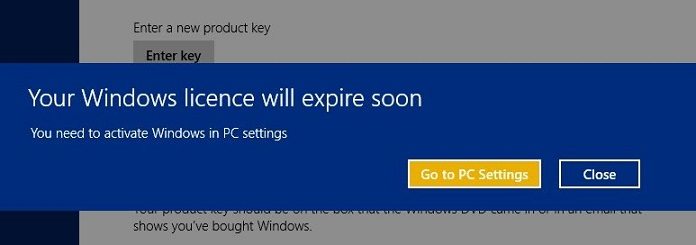
Reasons Why Your Windows 8.1 License Will Expire Soon on Activated PC
The Windows 8.1 expired license error happens mostly when you have the Enterprise or Professional version of Windows installed. If you have the Home edition, you don’t have to worry too much about it. Below are some possible reasons behind your Windows license will be expired soon.
Pirated Copy of Windows 8.1 Operating System
As mentioned in the beginning, the non-copyrighted software will definitely cause the license expiration error. Be it deliberate or not, there are chances that the local retailer installed the pirated OS for your PC and therefore lead to the Windows 8.1 license expired problem.
No Valid Activation Key for the Trial Version
If your computer is shipped with Windows 8.1 preinstalled, it might be the trial version, which means, your license will expire after some days, basically 90 or 180 days. In this case, you can contact the PC manufacturer and ask for an valid activation key.
Accidently Delete Activation Key or Activation Software
If you accidently lost your activation key, or installed under the help of the third-party activation software and delete it later, you may receive the message that your Windows license will expire soon with 8.1 Pro or Enterprises too.
What Will Happen If Your Windows License Has Expired on Windows 8.1 PC?
The basic functions can work as normal after Windows 8.1 license is expired. However, you won’t be able to customize the settings on your PC. The desktop background will turn to black. The screen resolution and brightness, as well as theme will return back to the default settings. What’s more, the massage that “Your Windows license will expire soon. You need to activate Windows in PC settings” will continuously pop up every few hours or even every few minutes. However, with the method below, you won’t be bothered by this problem anymore.
Your Windows License Will Expire Soon Windows 8.1 Crack
1.Press Ctrl + Alt + Delete to launch Task Manger or right click the taskbar on the bottom and select Task Manger from the list.
2.Under Processes section, select Windows Explorer. Right click to restart the program.
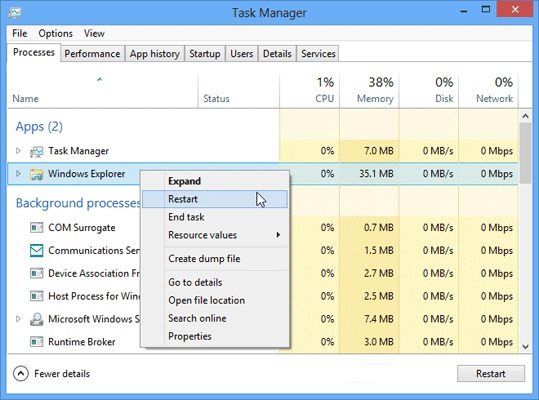
Quit Task Manager and press Win + R and put cmd in the dialogue box to open Command Prompted. Type slmgr -rearm command and press Enter key. Click Ok from the pop up Windows Script Host and reboot your machine.
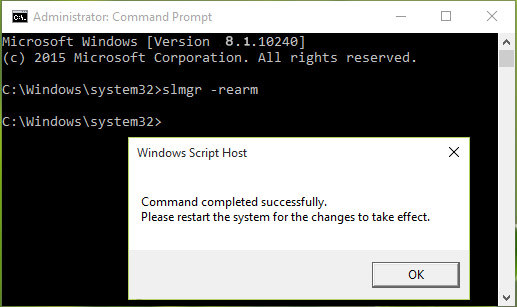
After that, you Windows will be activated automatically and get rid of license will expire soon problem on your Windows 8.1 PC. If you happen to forget or lose your Windows 8.1 login administrator password or Microsoft password, we recommend you to try Windows Password Key to reset or recover the password on your PC. For more information, please refer to the video guide below.
- Related Articles
- Can't Install Windows 8.1 Update KB2919355, How to Fix?
- How to Change a User's Account Type in Windows 8.1 and 8
- How to Enter BIOS on Toshiba Laptop Running Windows 10/8.1/8
