Best 2 Ways to Show Windows 10 Hidden Files
2024.08.13
Approved
Top 2 Ways to Show Windows 10 Hidden Files
Hidden files are the archive or folder that users can't open them directly. In Microsoft Windows 10 operating system, some system core files are hidden in default, and Windows 10 users can also hide some important files in order to prevent other unauthorized visits. In that case, we have to ask for a question, how to show hidden files in Windows 10? In this article, we will talk about it.
Way 1: Use This PC
- Step 1: Launch Windows 10 computer successfully and then click the "This PC" icon from the desktop.
- Step 2: Then you can see the "This PC" option, click the "View " menu and then you can see the "Options" button in the top right of this window.
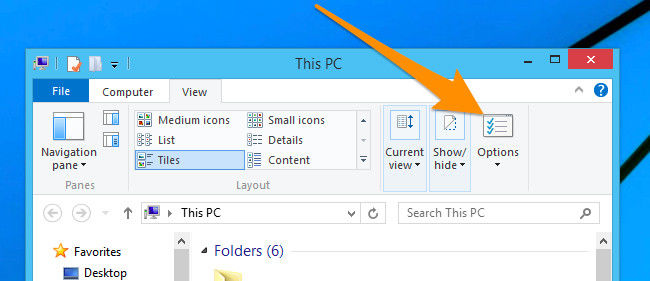
- Step 3: After that, you can see the "Folder Options". Click the "View" option and then in the advanced settings, to find out it, just pull down the drop-down list until you see the alternative "Hidden files and folders". There are also 2 options; one of them is "Do not show hidden files and the other is folders"
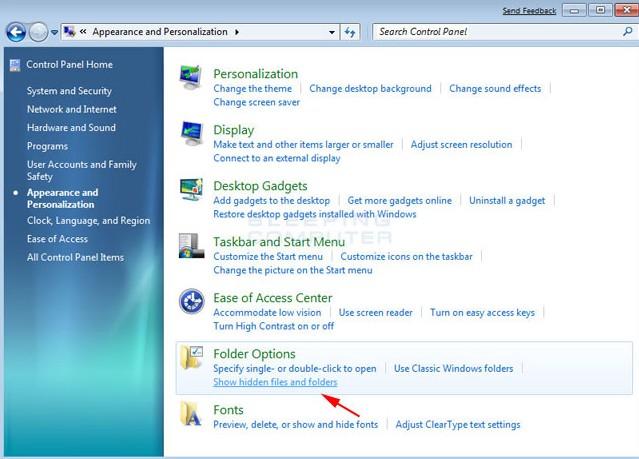
- Step 4: Once the steps are done, click "Ok" button.. After the above steps, you can see the hidden files in Windows 10.
Way 2: Use Control Panel
- Step 1: In the Windows 10 desktop, hitting Windows + X and then there will be a series of functions shown, just select Control Panel.
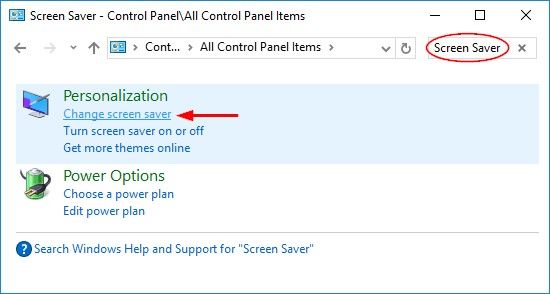
- Step 2: Select large icons from the view by menu if one of them is not already selected. The original view is by category, you need to change it to view by large/small icons.
![]()
- Step 3: In this step, choose "File Explorer Options" and then go to the next step.
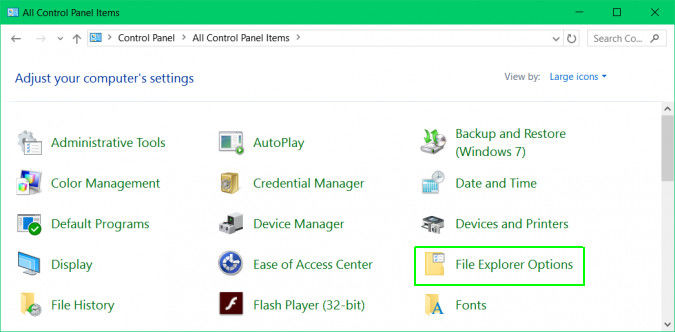
- Step 4: In the File Explorer Options, select "View" menu.
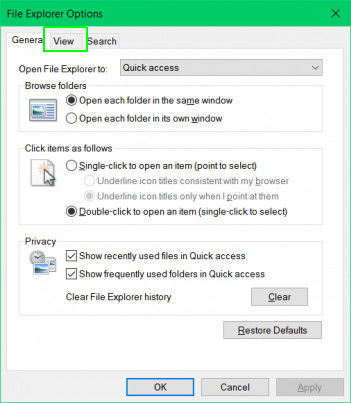
- Step 5: After clicking the "View", you need to scroll down the list and then to see the "Hidden files and folders" option. Then just click the "Show hidden files, folders and drives" to finish the process.

Additional Tips:
The above are all the information about how to show hidden files in Windows 10. By the way, if you forgot login password in Windows 10, you might use Windows Password Key to do that. This is a practical program to help Windows users who lose password in Windows account, and you can also use it to create a new Windows account.
- Related Articles
- Top 4 Free Windows 10 Password Recovery/Reset Tool
- Forgot My Windows 10 Password, Top 5 Ways to Recover It
- Can't Remember Windows 10 Account Password, How to Remove/Reset It
