The Easiest Way to Reset Windows 10 Password on Samsung Notebook 9
The Easiest Way to Reset Windows 10 Password on Samsung Notebook 9
“I forget my laptop password. How can I unlock my Windows 10 Samsung Notebook 9? Any help?”
Forgot Windows 10 password to Samsung notebook 9 is never a fun thing but will really make some users anxious. If you are not a professional IT man, you are not opposed to try some online tips to reset forgotten Samsung laptop password in Windows 10 as they may cause data loss in your Windows laptop. Today there will be easy ways for both beginners and veteran to reset Windows password.
To reset lost login, administrator and user passwords on any Windows 10/8.1/8/7/XP/Vista system without reformatting or reinstalling your system, Windows Password Key is highly recommended. As a handy Windows password recovery tool, it is a secure and easy-to-use Windows password reset tool to help you reset lost windows 10 password on Samsung notebook 9 with CD or USB flash drive.
5+ Circumstances You’ll Need Windows Password Reset
- Forgot Windows 10 login password and there is no reset disk.
- Lost admin password for Windows 10 PC and had no other admin account to login.
- Unfortunately forgot password on Samsung Notebook 9 you just changed.
- Set a Microsoft account but lost password for Samsung laptop.
- Lend PC to others and the admin password was accidently changed.
How to Reset Samsung Notebook 9 Password on Windows 10?
When you forgot windows 10 password to unlock Samsung notebook 9, you can use this powerful password recovery software to bypass your forgotten Windows password without data loss in a few clicks.
- Step 1. Download and install Windows Password Key on a normal computer and click "Browse" to choose the existing Windows Password Key image file.
- Step 2. You can select "CD/DVD" or USB to burn a reset disk in this step.

- Step 3: Insert newly created CD/DVD into your password-protected computer and reboot your PC from CD/DVD/USB disk: press "F10" to enter “Boot Menu”. Select CD/DVD/USB disk from the list and then hit "Enter". Exit and restart the computer again.
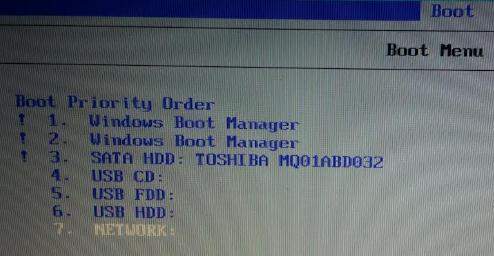
- Step 4: After the laptop successfully boots, local user accounts and Microsoft account will be displayed. To reset lost Samsung laptop Windows 10 password, you just select the relates account then click Remove Windows Password and then “next” to get your password back.

Actually, Windows Password Key is a great example which can not only easily recover forgotten Windows 10 Samsung Notebook 9 password but also fully support various brands of desktops, laptops including Dell, HP, IBM, Sony, Lenovo, ASUS, etc.
- Related Articles
- How to Change Local Account to Microsoft Account of Windows 10 in 2017
- How to Uninstall and Reinstall Windows 10 Default Apps
- Windows 10 Password Is Incorrect, How to Fix it?
