Easy Ways to Bypass Windows 7 Ultimate Password
Easy Ways to Bypass Windows 7 Ultimate Password
Password is used to protect personal information on computer. However, sometimes people may forget or lost their password and cannot login their PC, which causes mach inconvenience. To help you get access to computer quickly, here we list top 3 ways to hack Windows 7 Ultimate admin and user password for your reference.
Method 1: Break Windows 7 Ultimate Password from Safe Mode
Method 2: Bypass Windows 7 Ultimate Login Password with Password Reset Disk
Method 3: Crack Windows 7 Ultimate Login Password with Professional Software
Method 1: Break Windows 7 Ultimate Password from Safe Mode
If the built-in administrator is enabled, you can crack computer login password on Windows 7 with command prompt from safe mode.
Step 1: Turn off your computer and restart it, enter F8 to get in Advanced Boot Options.
Step 2: You can see three types of safe mode, Safe Mode, Safe Mode with Networking and Safe Mode with Command Prompt. Select Safe Mode with Command Prompt and then press Enter.
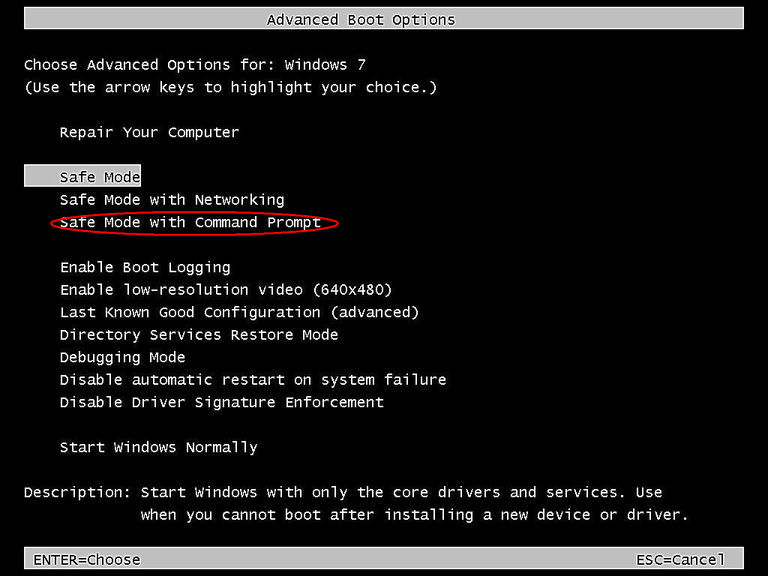
Step 3: Type net user in the command prompt window and press Enter. Find out the login user in the list of user accounts and replace the login password with it.
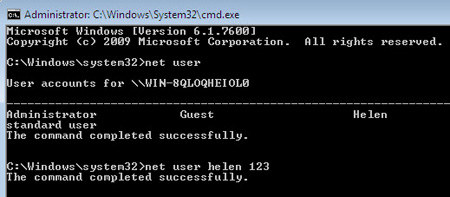
Method 2: Bypass Windows 7 Ultimate Login Password with Password Reset Disk
Another easy way for bypassing windows 7 ultimate login password is to reset the disk. Windows system allows user to create a password reset disk for free with its built-in feature, here's the steps:
Step 1: After entering the wrong code to log in, you'll see a message noticing that the password is not correct, click "OK" to go on.

Step 2: Click "Reset Windows Password" and follow the steps on Windows to finish this process.
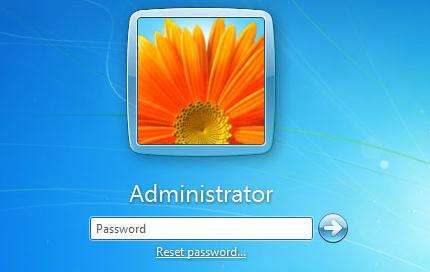
Step 3: Tap your new password and log on computer successfully.
Method 3: Crack Windows 7 Ultimate Login Password with Professional Software
If you're lacking a little luck and the solutions above failed to work, the best Windows 7 Password crack - Windows Password Key becomes your best comforter. It is expert in cracking windows password without resetting disk or using cd. You can use this amazing tool to recover your lost password or reset a new one with easy, let's see how it works:
Step 1: Download and install this program in any working computer and then launch it. Burn a CD/DVD/USB drive with default ISO image or a new ISO image.

Step 2: Insert newly created CD/DVD/USB into your password-protected computer and reboot your PC from CD/DVD/USB disk: press "F12" to enter "Boot Menu".
Step 3: Select the user account which you want to remove, and then hit "Remove Windows Password". Click "Next" to confirm.
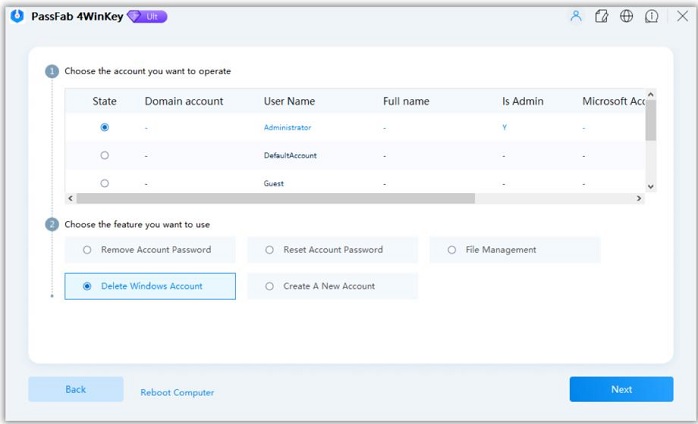
Step 4: Now the password on your computer has been cracked successfully, click "Reboot" to restart your computer and login Windows system without any password.
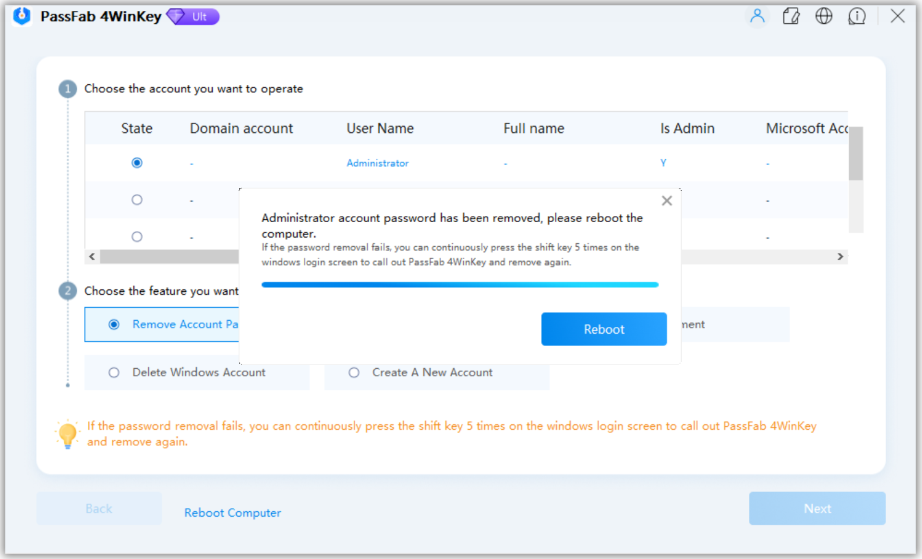
By far, you must know how to hack administrator password on windows 7 clearly. Windows Password Key really can be the best windows 7 ultimate password breaker, doesn't it?
- Related Articles
- How to Automatically Login Windows 7 without Typing Password
- How to Restore Windows 7 to Factory Settings without Disk
- How to Reset the Forgotten Administrator Password for Windows 7
