How to Free Download and Update HP Drivers on Windows 10
Free HP Drivers Download and Update for Windows 10
Once you’ve installed the Windows 10 operating system or upgraded the previous operating system to Windows 10 for your HP desktop or laptop, you need to install the corresponding Windows 10 HP driver. Or if you have get the drivers installed, but never updated, just read this post and learn how to download and update HP drivers on Windows 10.
Part 1: Download HP Drivers for Windows 10
You may not know that HP provides a lot of free software and driver downloads. For HP drivers free download, do the following:
Head over to the HP Customer Support-Software and Driver Downloads page.
Then hit the Identify now button from the left side, then HP will start to identify your product or you can simply enter your HP model number.
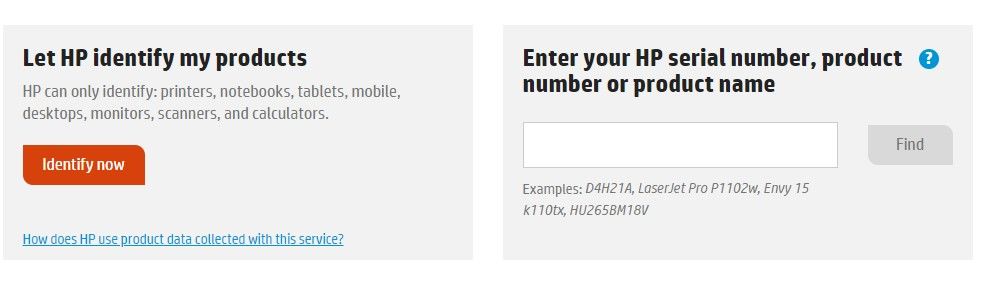
Next, you need to select the driver language and the operating system as Windows 10. After a while, you will see a list of the available software and driver categories for Windows 10.
Select the category and click on it, then hit Download button to download the executable driver file (.exe file). And double-click on the file and follow the on-screen instructions to install the driver.
Part 2: Update HP Drivers in Windows 10
If you have encountered driver issues on a Windows 10 computer, like driver is outdated, missing or corrupted, then you need to update the HP driver for Windows 10. Here are 2 ways to help you update the HP driver for Windows 10.
1. Update Drivers using Windows Update
You can update the software and hardware drivers for HP computer with Windows 10 by following the steps below:
Open the start Menu on your Windows computer and click on Settings>> Update & Security settings>>Windows Update.
Then, hit the Check for updates button. If there are any updates available, they will automatically start installing.
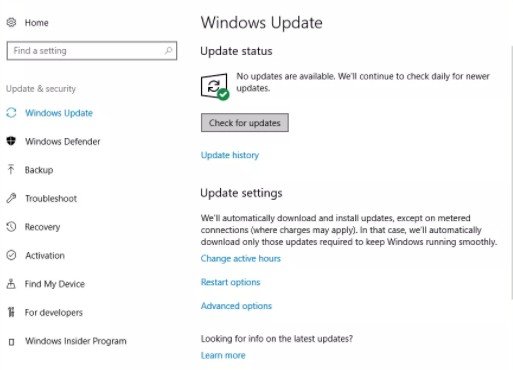
2. Update Drivers Using Device Manager
Device manager could also be used to update drivers, especially when some hardware components (such as the touchpad, video display, or keyboard) are not working correctly or missing functionality. To do so:
First of all, hit the search icon located at the bottom left, then type Device Manager and open it
Next, locate the target device and component you want to update from list of devices, then right click the device and select Update Driver Software from the menu.
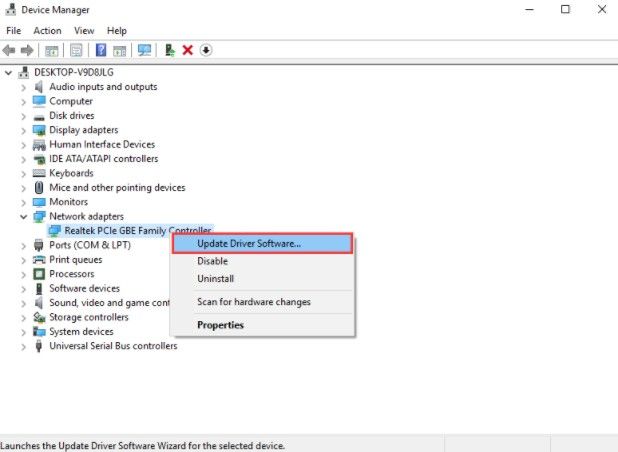
Click Search automatically for updated driver software. After that, just follow the on-screen instructions to install the updated driver.
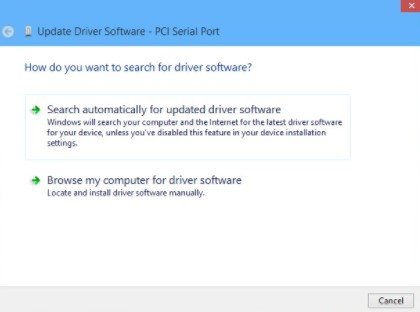
Once installation completed, restart your HP computer. Then enter your password to regain access to your PC. If you forgot Windows 10 login password and have no reset disk, free to try Windows Password Key, a professional password cracking and resetting tool to help you get access to your computer within minutes.
This is all about how to free download and update Windows 10 drivers for HP, if you have any further questions or problems, don’t hesitate to let us know.
- Related Articles
- Download Latest Free Dell Inspiron Drivers For Windows 10 to Fix Errors
- Top 9 Windows 10 Passwords Issues and Solutions
- The Most Common 7 Password Problems and Fixes in Windows 10
