Windows Password Key: Reset Administrator/Standard Password on Windows 10/8/7/Vista/XP
Windows Password Key: the Best Tool to Reset Administrator/ User Password
Confronting with the problem that you forgot the login password? Brought an old laptop installed but don't know the login password? Don't freak out. A piece of Windows Password Key software can easily reset lost administrator and standard passwords on Windows 10/8.1/8/7/Vista/XP running on all brands of laptops and desktops such as HP, Dell, Sony, Lenovo etc.
Part 1. How to Free Download Windows Password Key?
Windows Password Key comes from 4 editions: standard, professional, enterprise and Ultimate. You can easily free download them here.
Note: You can download Windows Password Key on any computer you can access.
| Download Windows Password Key Standard | Free Download |
| Download Windows Password Key Professional | Free Download |
| Download Windows Password Key Enterprise | Free Download |
| Download Windows Password Key Ultimate | Free Download |
Part 2. How to Create a Windows Password Key Disk?
After downloading and installing Windows Password Key, you can easily create a Windows password reset disk with it.
Run Windows Password Key and click "Browse" to choose Windows Password Key image file. This file is usually located as default.
Insert your CD/DVD or USB flash into the feasible computer and specify the device. Click Burn button to burn a Windows password reset disk.

Part 3. How to Reset Password with Windows Password Key?
After the password key disk is created, insert the disk to your locked computer and follow steps below to reset Windows password.
Restart your computer, press "F2", "Delete" or "F10", etc to enter into BIOS set up and set BIOs boot from CD/DVD/USB.
Restart your locked computer and Windows password key will be run automatically on your locked PC, choose the target system, if you have only installed one operating system, simply click "Next" to continue.
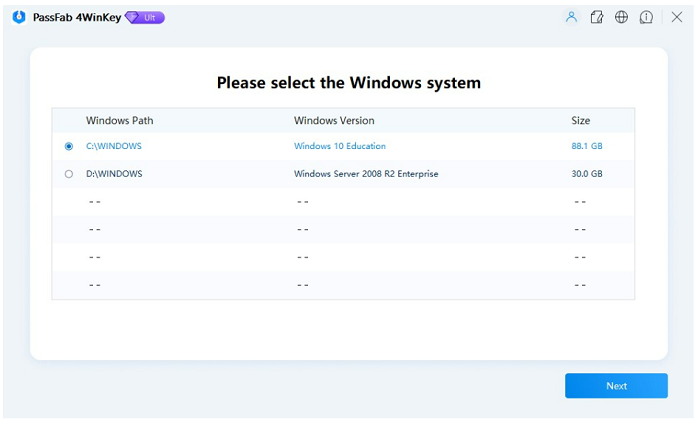
Choose the account you wish to reset password for and click "Change Windows Password" and click "Next" to reset it.
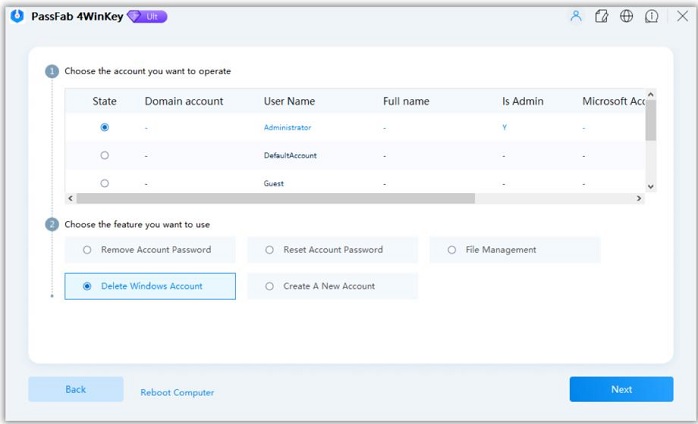
That's all about how to use Windows Password Key to reset Windows 10/8/7 password.Except for Windows password reset key, there are also other ways to recover Windows password but they either requires a previously-created password reset disk or available admin account. So just free download Windows Password Key and regain access to your locked PC instantly.
- Related Articles
- how to crack laptop password on windows 8
- how to reset asus laptop password
- how to unlock hp laptop on windows 8
