How to Unlock Windows 8 administrator Password and User Password
How to unlock Windows 8 forgotten or lost password
Forgot or lost Windows 8 password and cannot access to your computer? You may resort to reinstalling your system, which is always the last resort but you'll lose all data on Disk C. Actually, you have other options. In this article, we provide you 3 effective methods to unlock windows 8 password including using Windows 8 Password Key.
Method 1: Unlock Windows 8 password with picture password or PIN
Windows 8 is different from other systems in that it allows you to create picture password and PIN besides classic text passwords. So if you forgot your windows 8 text passwords, previously-created picture password or PIN is helpful to unlock Windows 8 login password.
Detailed steps are as follows:
- Step 1: Start your locked PC and select the targeted user account.
- Step 2: Choose picture password or PIN to access Windows 8
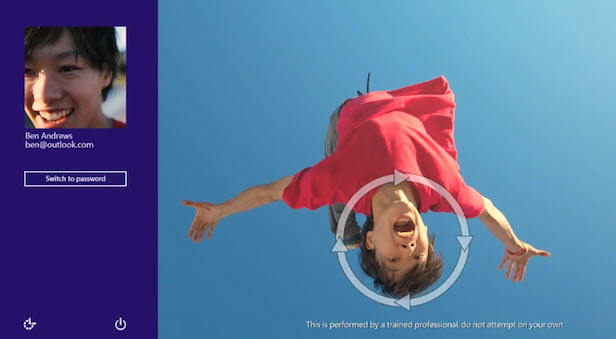
- Step 3: Change your user password in "Control Panel".
Method 2: How to unlock Windows 8 password with administrator password
Whether you want to unlock Windows 8 admin password or user password, you can use administrator password to help you. But I recommend you not to use this method if you have better option because it will make you lose any e-mail messages or encrypted files on that account permanently.
If you're fully aware of the risk, learn the steps below:
- Step 1: Sign in Windows 8 with an available administrator account.
- Step 2: Type "user accounts" in the search box and then select "User Accounts".
- Step 3: Click the user account that you want to change password of.
- Step 4: Click "change a password" and follow the wizard.
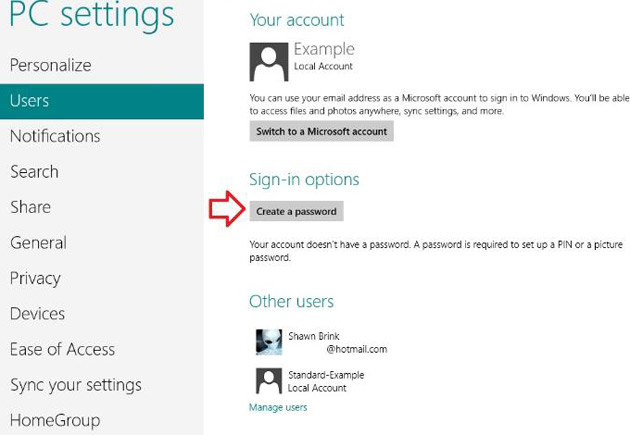
Method 3: Use Windows Password Key as Windows 8 Password Unlocker
Both methods above require some premises and may cause data loss. If you don't have the foresight to create a picture password or PIN beforehand and have no access to admin account, then you can use Windows 8 Password Key to help you unlock Windows 8 login password. It won't cause loss of any data. You can download free version and try its function before making the decision to buy.
Now download and install the software on another accessible PC.
- Now download and install the software on another accessible PC.
- Then, run it and "Burn" to a blank CD/DVD or USB Flash Drive.
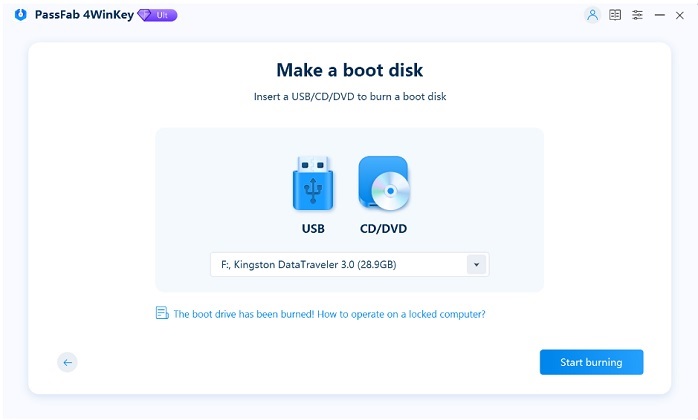
- Now go to your locked PC: insert the newly created password reset disk and set BIOS by pressing "F2" or "Delete" or "F10" to boot it from CD/DVD/USB.
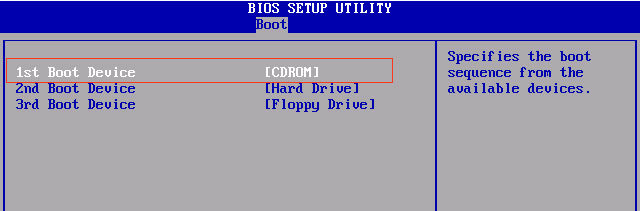
- Then follow the wizard to unlock forgotten Windows 8 password.
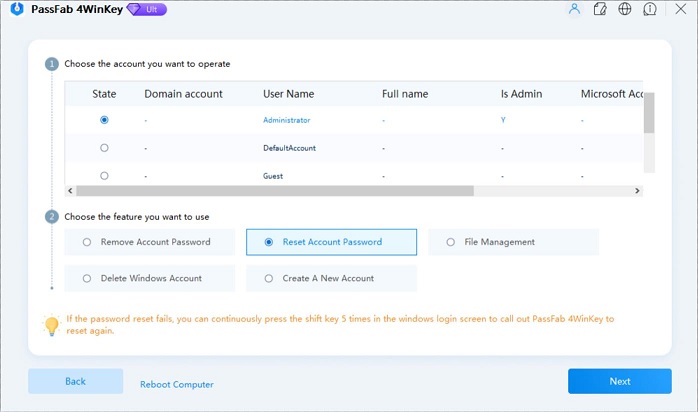
After all this has been done, restart your PC and enter it with your new password. If you're still puzzled with which method to choose, make use of Windows Password Recovery for it meets your need best.
- Related Articles
- how to reset windows 8.1 forgot password
- how to hack administrator password in windows 8
- how to crack computer password windows 8
