How to Reset Forgotten Sony Laptop Password?
Top 5 Ways to Reset Lost Windows Password for Sony Laptop

With stylish appearance, Sony laptop is quiet popular all around the world. So it is no wonder that the questions like "I forgot my Sony password and what to do" flooded at the forum.
Well, I'd like to share some experience with you.
Common Reasons for Sony Laptop Password Reset
Often, a password set to protect a Sony laptop causes losing password and you need to reset it when:
- Your Windows login password has been hacked by an unknown person.
- Forgot your own password due to frequent change.
- You are prompted for entering a password which you have never set.
How to Unlock Sony Laptop Password If You Forgot it?
Top 5: Reinstall Windows
Reinstalling Windows is the last choice to remove Windows password for Sony laptop, because it will completely erase your hard drive. So, if there is any other idea like Windows Password Key, be conservative and keep on reading.
Top 4: Reset Microsoft Account Password (For Windows 8 Only)
If you are running Windows 8 and if you use a Microsoft account to login, you can login into your Windows without Windows password. If that doesn't describe your situation, move on the next idea.
It is easy to reset your lost Windows password from any browser, on any computer or device including your smartphone.
Top 3: Have an Administrator Change your Password
If you share your computer with anyone who has administrator privilege, you can ask him to change your lost password for you. Pass on this method if you're the only user on your computer, or you lost the administrator password on Sony laptop.
Top 2: Use Password Reset Disk
It's quite easy to crack lost Sony laptop password assuming of course you have ever created a password reset disk. If you never created one yourself before losing access to Windows then this option isn't going to do you any good.

Top 1: Ultimate Sony Password Recovery Tool – Windows Password Key
Windows Password Key is the most reliable Windows password reset tool without any limitation. It can recover administrator password and user password for Sony computer running Windows 8, Windows 7, Windows XP and Windows Vista. It supports all Sonly computer models on the market.
Following are short guide on how to reset Sony password. To get started, download this Sony password reset tool on another available computer.
- Step 1: Insert a CD/DVD/USB flash drive on the available computer, and click "Burn" to burn an Asus password reset disk.
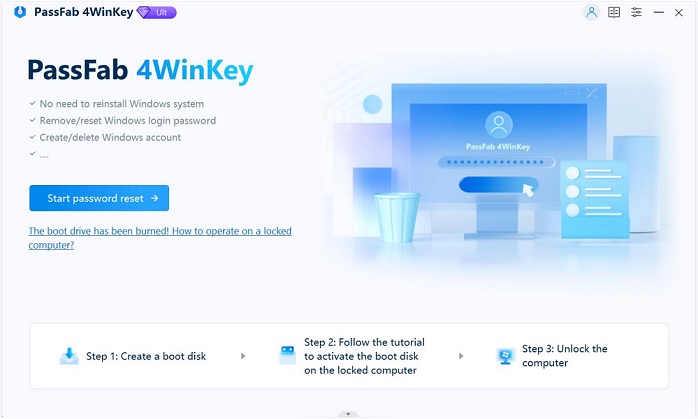
- Step 2: Insert the newly burnt password reset disc to the locked Sony computer. Set BIOS to boot this computer from CD/DVD/USB. It will reboot automatically after you finish settings.
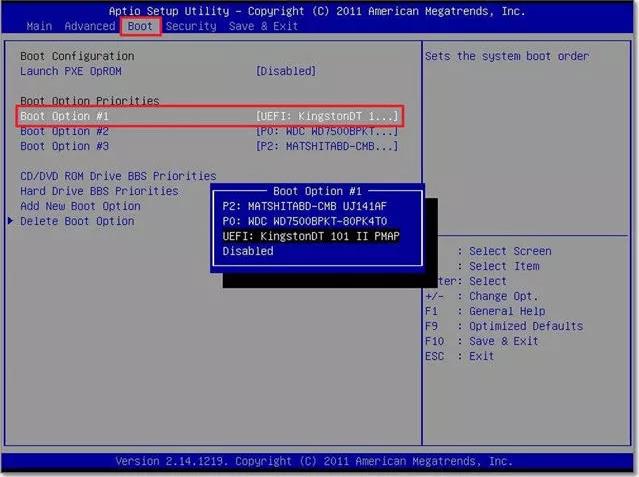
- Step 3: Follow the wizard to reset lost or forgotten Sony password.
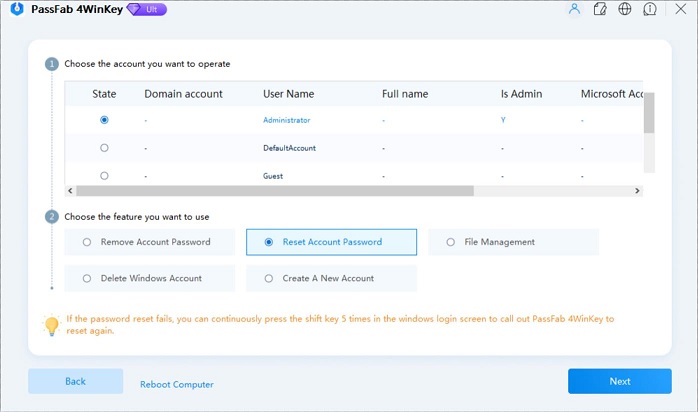
How to Avoid forgetting your Password for Sony Computer?
Before you lose your Windows login password for your Sony computer, you can refer to following tips to avoid forgetting it. If it fails, anyway, you can try Windows Password Key to recover Sony laptop password.
- Don't share your personal information with anyone
- Use passwords that are easy to remember for yourself but difficult to guess for others.
- Note the password on your cell phone or in your email. If you forgot it, you can access it and easily recover it.
- Related Articles
- how to crack laptop password on windows 8
- how to reset asus laptop password
- how to reset password on toshiba laptop windows 7
