2 Ways to Reset Windows Server 2012 Password?
How to Reset Windows Server 2012 Password?
Forgetting the password for Windows Server is not a good thing, unfortunately, also not an uncommon thing. Many people, who have encountered with this kind of incident, are looking for help online. What to do when you forgot the password for your Windows Server 2012? How to reset Windows Server 2012 password? If you are just one of the crowds who lost their password, look no further, here we provide the guide of resetting Windows Server 2012 password for you.
Well, losing password for your Windows Server 2012 can mean that you lost your local administrator password or your domain administrator password. However, in fact, there is no that big of difference between resetting local admin and domain admin password. Local admin account in Windows Server 2012 is just like the account in other Windows systems, which can be reset with a password reset disk. Though the domain administrator password resetting can also apply the method, it has another, yet more complicated option. It's up to you to decide which method suits you the best.
Method 1: Reset Windows Server 2012 Password with Password Reset Disk
In order to apply this method, you will need a password reset disk, which can only be created before you forgot your password. If you already have a password reset disk, please just insert the disk to your computer and follow the instruction it gives. If you didn't have a password reset disk to reset your Windows Server 2012 password, in order to do that, a program called Windows Password Reset needs to be installed. It can recover Windows local administrator, user password and domain administrator password instantly and safely. Don't assume getting back your password is a too hard thing to do, with this software, your password is right at your fingertips with a few click and plug unplug.
- 1.Download and Get a blank CD or USB flash drive.
- 2.Log in to any available computer, download Windows Password Reset Enterprise.
- 3. Insert the CD/DVD or USB Flash Drive to the computer, run the program and choose "Reset Windows local account password- work with regular user accounts" or "Reset Windows domain password- Work with Active Directory accounts" and burn the ISO image file to the blank CD/DVD or USB device.
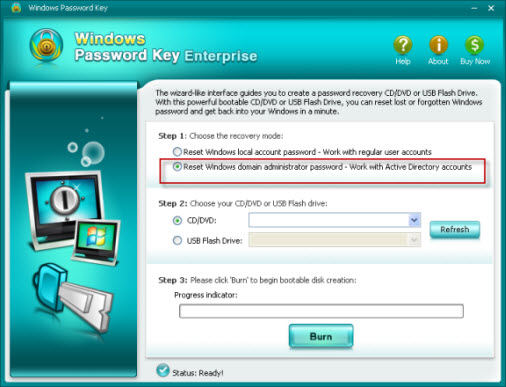
- 4. Insert the CD/DVD or USB to your locked computer, and set bios to make it boot from the disk.
- 5. Restart your computer, then it will boot from CD/DVD or USB Flash Drive, you will see Windows Password Reset is initializing as below.
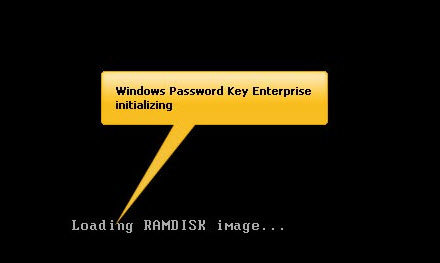
- 6.Choose the Windows installation to be processed then click "Reset" button, you will default reset Windows Local Account/Domain Administrator password to Re123456. Minutes later, it will show you a massage about your Local Account/Domain Administrator password has been reset to Re 123456.
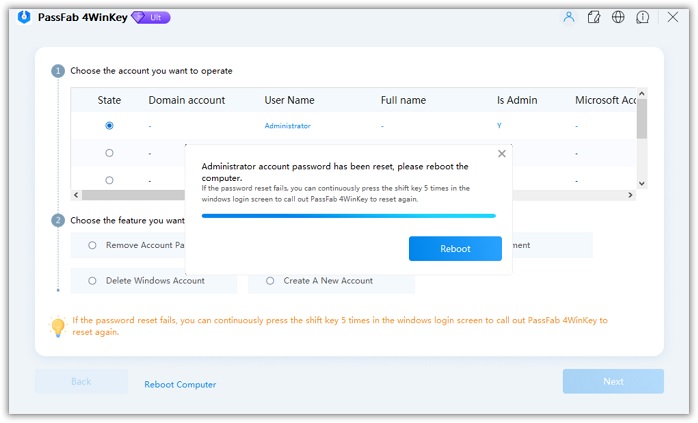
- 7. Now you have successfully reset your Windows Server 2012 password, you can go to log in with your new password now. And don't forget to change your administrator password after you regained access to your computer.
Method 2: Reset Windows Server 2012 DA Password with Installation CD
Well, for those who lost the Domain Administrator password to their Windows Server 2012, if you still have your installation CD around, please follow the instruction bellow to reset Windows Server 2012 Domain password.
- 1. Set your PC to boot from the CD, and restart the computer, you will see the steps when you installed the server the first time.
- 2. Leave everything default, click next and on the left bottom of the next screen click "Repair your computer".
- 3. Then click on "Troubleshoot" and the "Advanced Options" that follows, and click "Command Prompt"
-
4. First type the following command to backup the Utilman.exe:
"MOVE C:\Windows\System32\Utilman.exe C:\Windows\System32\Utilman.exe.bak"
Then type this to copy cmd.exe and rename it Utilman.exe:
"COPY C:\Windows\System32\cmd.exe C:\Windows\System32\Utilman.exe"
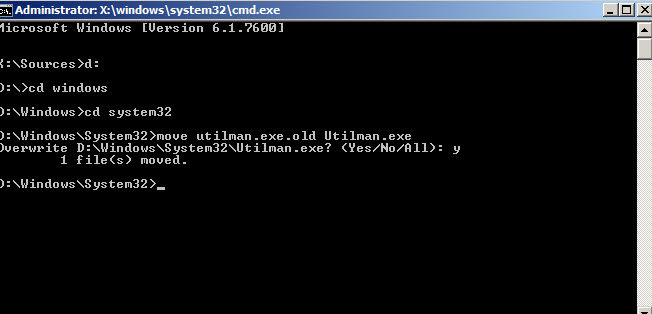
- 5. Then reboot the PC, when the welcome screen comes up, press the Windows key and a command prompt will pop out, type:
"net user administrator *"
Then press enter, set a new password and confirm it.
- 6. Now you can log in to your Windows Server, and don't forget to delete Utilman.exe and then rename Utilman.exe.bak back to plain old Utilman.exe.
Then you have successfully reset your Windows Server 2012 Domain Administrator password, if you need a more detailed instruction, please click to find out how to reset Windows Server 2012 DA password. And if you are running Windows Server 2008, please check out how to reset Windows Server 2008 domain password.
- Related Articles
- How to Crack Laptop Password on Windows 8
- How to Reset ASUS Laptop Password
- How to Reset Password on Toshiba Laptop Windows 7
