How to Reset Forgotten Samsung Laptop Password in Windows 8/7/Vista/XP
3 Common Solutions to Reset Forgotten Samsung Laptop Password
Forgot Password to Samsung laptop? Samsung laptop login password error? As a loyal user of Samsung, while enjoying the great build, excellent matte display, etc of the Samsung laptop, you may be also troubled the problem of forgetting password to login your notebook. If you happen to have this problem, look no further; here we list 3 common solutions to reset password on Samsung Laptop.
Solution 1: Reset Samsung Laptop Password with Windows Administrator Account
When having no idea about what the exactly password is, just calm down and try to remember whether there is another available administrator account for your Samsung laptop with the right password. If there is, then you can login your PC with that account and reset your forgotten user password directly.
Solution 2: Reset Samsung Laptop Password with Windows Password Reset Disk
If you have no other administrator account but have created a Windows password reset disk for your account in advance, then you are lucky to use it to recover lost password on Samsung laptop.
- 1. Click Reset Windows Password, and then insert a Windows password reset disk.
- 2. Follow the steps in the Password Reset Wizard to create a new password.
- 3. Login your Samsung laptop with the new password.
Solution 3: Reset Samsung Laptop Password with Third Party Software
If you are neither so cautious to create Windows password reset disk in advance nor have other administrator accounts to login, in this case, you can turn to third party software to reset lost password for Samsung laptop. Windows Password Key is a powerful tool exactly designed for Windows password reset.
- 1. Free download and install Windows Product Key in a workable computer. Run the software after installation.
- 2. Create a password reset disk. Insert a CD/DVD disk or USB flash to the computer. Specify the CD / USB burning drive and click "Burn".
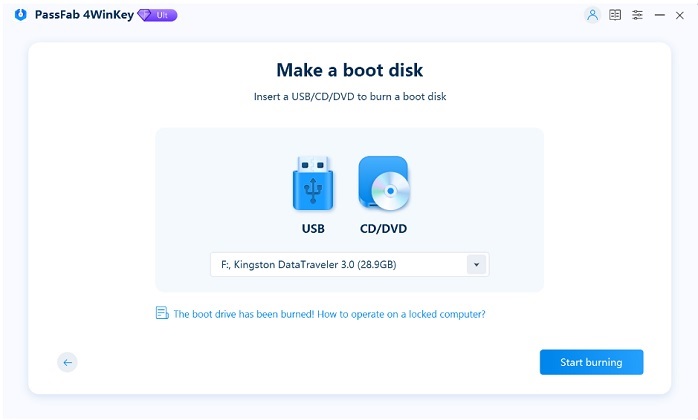
- 3. Take out the password reset disk and plug it into your locked Samsung laptop. Set BIOS to make this computer to boot from CD/DVD or USB.
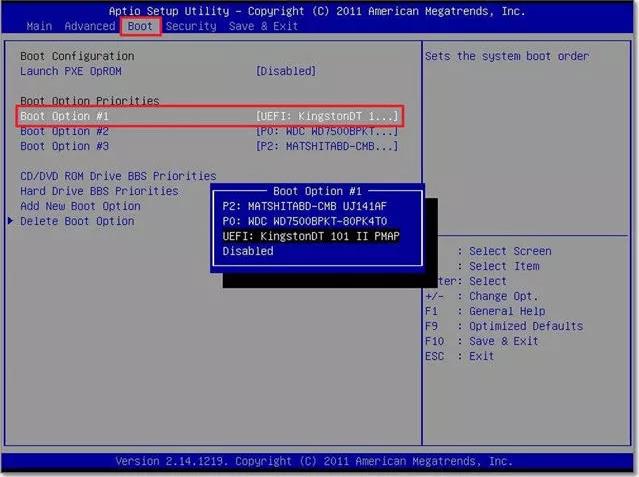
- 4. Wait for the full loading. After that, the Windows Password Key appears again. Follow the steps to reset Samsung laptop password.
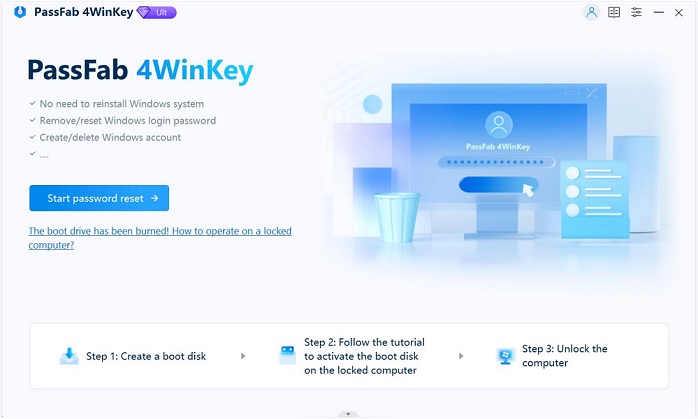
Now you may have a clear idea about how to reset password on Samsung laptop: Windows administrator account, Windows password reset disk and Windows Password Key. The first two only apply to some situations but Windows Password Key works under any situations and for all Samsung popular models: Samsung Series 3/9, Samsung NP, Samsung ATIV, etc.
- Related Articles
- how to crack laptop password on windows 8
- how to reset asus laptop password
- how to reset password on toshiba laptop windows 7
comments powered by Disqus
