Recover Forgotten Windows 8 Local Account Password and Microsoft Account Password
Overall Windows 8 Password Recovery Solutions if Forgot Your Password
Windows 8 users have 2 options to log on to the system by using a local account for that PC or a Microsoft account which works on all the Windows 8 and Windows RT 8 PCs you use. No matter what account you're using, you're told over and over again to make a longer and more complicated passwords to help your data secure.
Even if your Windows 8 password wasn't that difficult to remember – you're human. Everyone forgets things now and then, even your Windows 8 password. We'd include an all-inclusive tutorial about how to recover Windows 8 password if you forgot it.
- 1. Recover Forgotten Windows 8 Password for a Local Account
- How to Recover Forgotten Windows 8 Text-password?
- How to Recover Forgotten Windows 8 Picture Password?
- How to Recover Forgotten Windows 8 PIN Code?
- 2. Retrieve Lost Windows 8 Password if You're Using a Microsoft Account
1. Recover Forgotten Windows 8 Password for a Local Account
If you're using a local account to login Windows 8, it has three authentication methods to log in the system – text password, picture password and PIN code. You must create a plain-text password linked to your account and optionally use a picture password or PIN code as a supplement and a way to simplify your login process. Select a solution according to which password you forgot.
How to Recover Forgotten Windows 8 Text-password?
As the previous Windows systems, you have several methods to recover Windows 8 traditional password.
- Use Windows 8 password reset disk: If you are foresight enough and created Windows 8 password reset disk before you lost your password, this is exactly great. If you don't have one, your chance is over.
- Have another Administrator change your password: If more than more person uses your computer and at least one of them is an administrator, ask him to log on with his password and change your password for you from users Accounts applet in control Panel.
- Use Windows Password Key: It's the most convenient Windows 8 password recovery tool I've tested. It works excellent to recover password for whatever reason the almost-always-work ideas above weren't successful for you. It helps recover Windows 8 administrator password as well as standard user password.
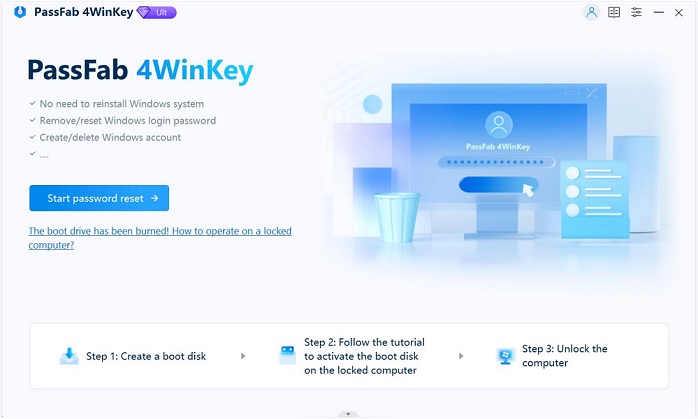
How to Recover Forgotten Windows 8 Picture Password?
If the picture password feature fails for any reason, or if you simply forget the gestures you've chosen, click "Switch to password" to switch to text password. Then on the sign-in screen, you can use your plain-text password to log in to your system and change your Windows 8 picture password.
- Step 1: Go to "PC Settings" –> "Users" and Click on "Change picture password".
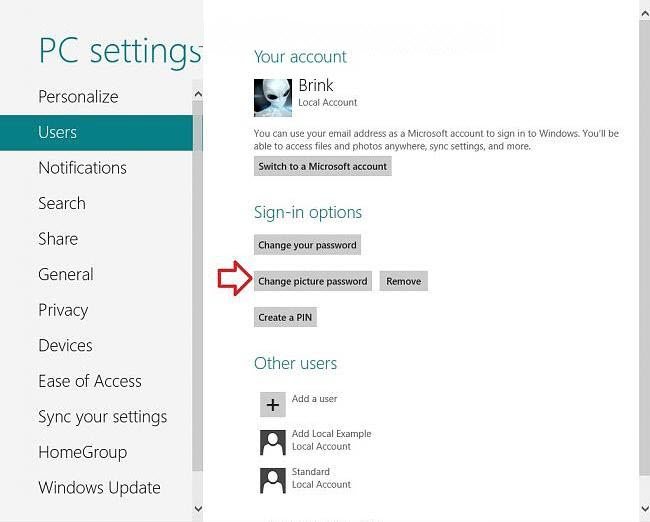
- Step 2: Now it will prompt you to enter the account password. Just enter the password and Click "OK".
- Step 3: Click on "Choose New Picture" option and select the picture which you want for your picture password Sign-In.
- Step 4: In the "Set up your gestures" screen, create your first gesture, then your second, and then your third. In the "Confirm your gestures" screen, recreate the three gestures in the same order.
How to Recover Forgotten Windows 8 PIN Code?
If you forgot the PIN code, do not worry, because you can also switch to traditional password to login your system and then change your PIN code.
- Step 1: Press Win+W keys at once to open a search box for settings.
- Step 2: Now enter the word "pin" to the search and choose first available option named "Create or change PIN".
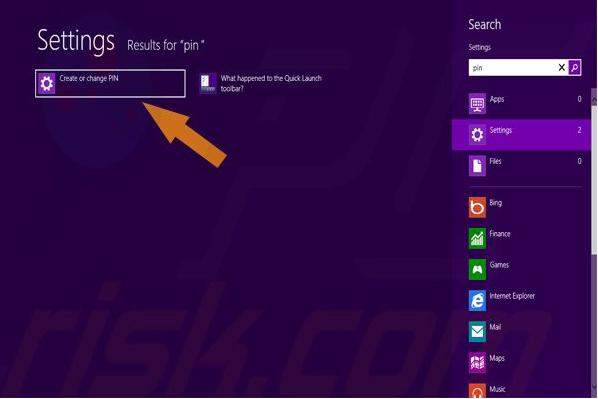
- Step 3: Enter your current text password and click "OK" to change a new PIN.
2. Retrieve Lost Windows 8 Password if You're Using a Microsoft Account
If you're using Microsoft account to login Windows 8, it is relatively easy to recover Microsoft account password since you can reset it online, so grab your smart phone, or any other computer, pull open your favorite browser, and see How To Reset Your Microsoft Account Password for the full tutorial.
OK, I'm sure you got the solution if you lost or forgotten your Windows 8 password above. Again, please make sure your password is easy to remember for yourself and hard to guess for others. If you unfortunately forgot it, try the ways introduced in this article. We recommend Windows Password Key if you're using local account and forgot the password.
- Related Articles
- how to reset windows 8.1 forgot password
- how to hack administrator password in windows 8
- how to crack computer password windows 8
