Free Windows 8/Windows 8.1 Password Recovery Tools
Top 4 Ways to Perform Windows 8 Password Recovery for Free
Have you ever forgotten Windows 8 login password? If you have, then you already know how painful it is when you are locked out of your computer. Whether you have or have not been through that situation, you don't want to be in those circumstances any time in the future. To help you out if you lost your Windows 8 password, I have gathered a list of 5 free Windows 8 password recovery tool.
Important: No.1 only applies if you log in to Windows 8 using a Microsoft account (you logon with an email address), the others work only if you're using a local account (you logon with a traditional username). However, all of these ideas apply equally to any edition of Windows 8 or Windows 8.1 you may be using.
1. Free Reset Microsoft Account Password Online
For Windows 8 and Windows 8.1 users, you were given an option to sign up for a, or sign in with your existing, Microsoft account when you first bought your computer, or installed Windows. One big benefit of doing that it gives you an escape plan if you ever forget your Windows 8 password. You can reset Windows 8 Microsoft account for free on your smartphone, or any other computer which have Internet connection.
Pros:
- No requirements as long as you use Microsoft account.
Cons:
- Need Internet connection to reset your password.
- Doesn't work for local account password.
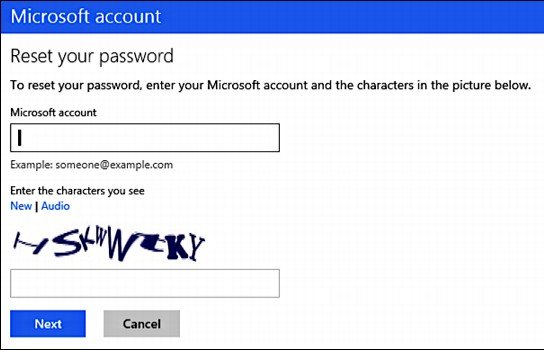
2. Free Windows 8 Password Reset Disk Provided by Microsoft
Microsoft enables you to protect your computer with a password, it offers rescue tool if you forgot that password. It's the password reset disk. We have introduced how to create Windows 8 password reset disk before. If you fortunately have burned this free Windows 8 password reset disc, you can insert it to your locked computer and then click "Reset Password" at the login screen. Follow the wizard to reset forgotten Windows 8 local account password for free.
Pros:
- Quite easy.
- It's trusted since it is provided by Microsoft.
Cons:
- You should be proactive to create it before you lost your password.

3. Having Another Administrator Change Your Windows 8 Password for Free
If you share your computer with others and one of them has administrative privilege. You can ask him for help to change your forgotten Windows 8 password from the User Accounts applet in Control Panel.
Pros:
- Easy enough
Cons:
- Doesn't work if you are the only user on this computer.
4. Reset Your PC to Wipe Forgotten Windows 8 Password Free
To be radical, you can reset your locked computer and then you can login to Windows 8 again because your computer is reset back to its initial configuration, just as it was when you bought it or first installed Windows 8. To complete the Reset Your PC process, access "Advanced Startup" Options and then choose "Troubleshoot" -> "Reset Your PC".
Pros:
- Convenient
Cons:
- This process removes all of your installed programs, apps, and even all of your saved data.

To sum up, you can find that all the free Windows 8 password reset ways have this or that limitation. Could you have any other option? Definitely yes, there is free Windows 8 password recovery software alternative. You can free download Windows Password Key to have a try. It's versatile enough and overtakes the free windows 8 password cracker introduced above. It can recover any Windows 8 administrator and standard user password after you forgot or lost it. No need to bother other people, won't lose any data on your computer. It's perfect for you.
- Related Articles
- how to reset windows 8.1 forgot password
- how to hack administrator password in windows 8
- how to crack computer password windows 8
