How to Create a Password Reset Disk for Windows 8.1 with/without Knowing the Password
The Easy Way to Create a Password Windows 8.1 Reset Disk
Why Need to Create a Windows 8.1 Password Reset Disk?
The easiest way to reset a forgotten Windows 8.1 password is to use a previously created password reset disk. With it, you can easily reset lost, forgotten Windows 8.1 password and get right into your computer.
Moreover, it's convenient enough since you only need to create a password reset disk for your Windows 8.1 logon password once. No matter how many times you changed your password, this disk will always allow you to create a new one.
Therefore, there is great benefit to burn a password reset disk when you created a password for an account. So, don't hesitate, just do it right now.
How to Make Password Reset Disk for Windows 8.1 when You Know Your Password?
The process of creating a password reset disk for Windows 8.1 is quite easy, following are the steps.
- A password reset disk can only be created for local user accounts. If your computer is on a domain, a system administrator can reset your domain password.
- The password reset disk cannot be used to reset the password on another computer. For example, if you have two Windows 8.1-based computers that have the same user names and passwords, a password reset disk that you create on the first computer cannot be used to reset the password on the second computer.
-
1. Login into your computer, and then Press the Win+F key combination to bring up the Search page, here you will need to switch over to the Settings section. Now search for User Accounts. You will need to select the first result "User Accounts" link. Connect a flash drive to your computer.

-
2. This will take you to the User Accounts section of the old control panel, click the "Create a password reset disk" link.
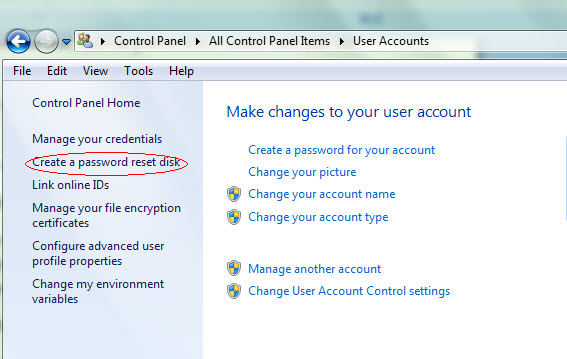
-
3. When the "Forgotten Password Wizard" window appears, click "Next".
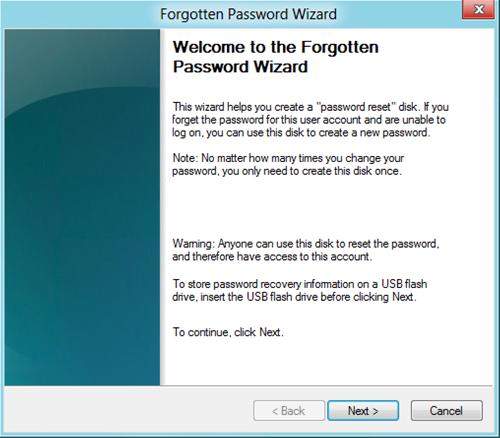
-
4. In the "I want to create a password key disk in the following drive": drop down box, choose your flash drive to create a Windows 8.1 password reset disk on. Click "Next" to continue.
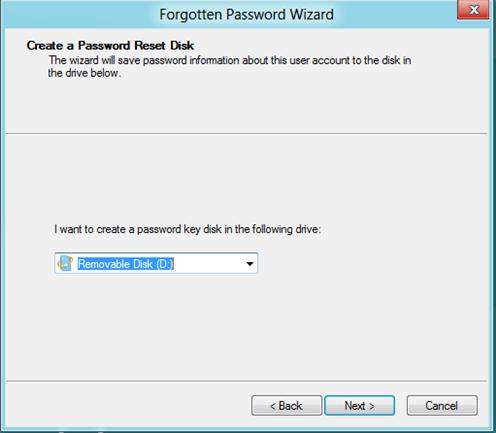
-
5. Enter your current account password in the text box and click "Next".

-
6. Windows 8.1 will now create the password reset disk on your chosen media. When the progress indicator shows 100% complete, click "Next" and then click "Finish" in the next window.
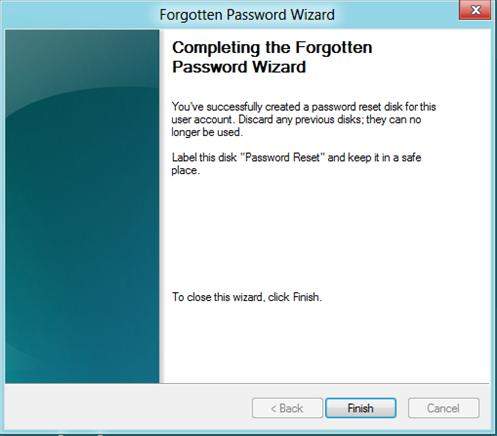
- 7. You can now remove the flash drive from your computer.
What If I Forgot Windows 8.1 Password but Have no Password Reset Disc?
Unfortunately, if you've forgotten your Windows 8.1 password and can't get in to Windows, you won't be able to create a password reset disk. If this is the case, don't worry, things will eventually sort themselves out. You can rely on a third-party software tool. We humbly recommend Windows Password Key which can create a password recovery disk for Windows 8.1, as well as for Windows 8, 7, Vista, XP even you've forgotten your password already and then help you reset the password. Follow the easy guide below.
- 1. Download, install this software on another accessible computer. (While previous-created password reset disk only works the computer it was created on)
-
2. Insert CD/DVD/USB flash drive to this computer, and launch this software. This software will do everything for you, just click "Burn" to start burning a password reset disk for Windows 8.1. If not, manually select recovery mode, choose your media.
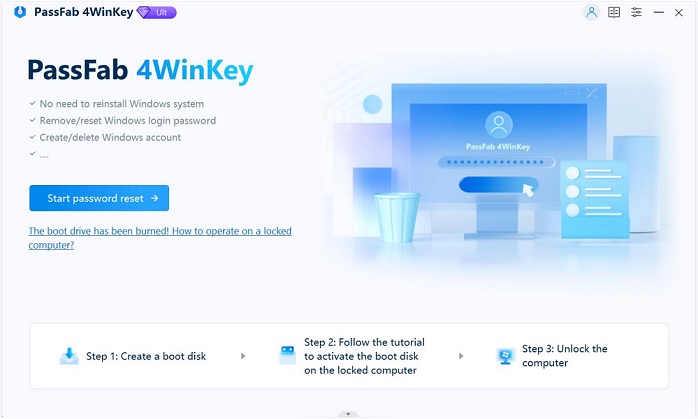
Done, this password reset disk has been created. Need to use it unlock your computer instantly? Follow the guide on how to use password reset disk to reset Windows 8.1 password here.
- Related Articles
- how to reset windows 8.1 forgot password
- how to hack administrator password in windows 8
- how to crack computer password windows 8
