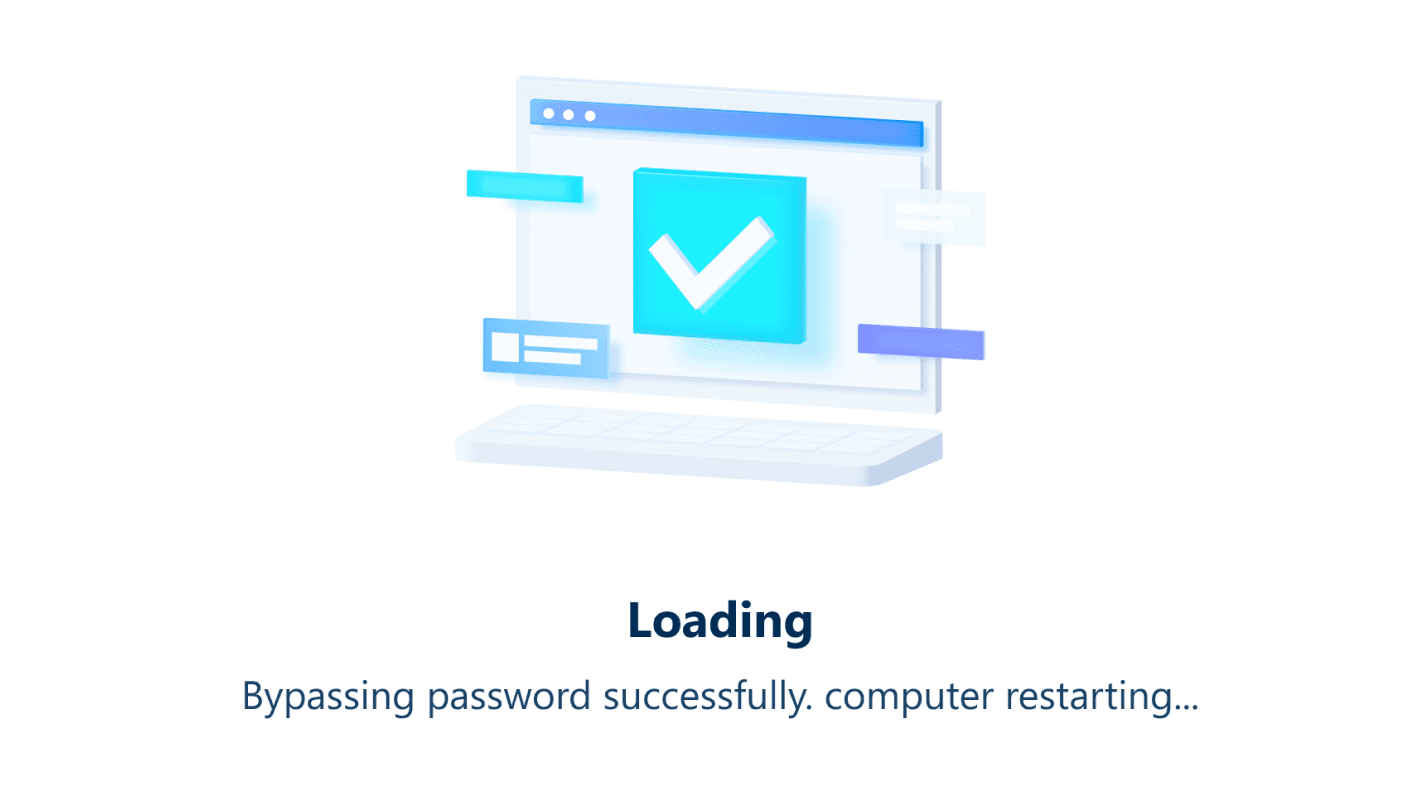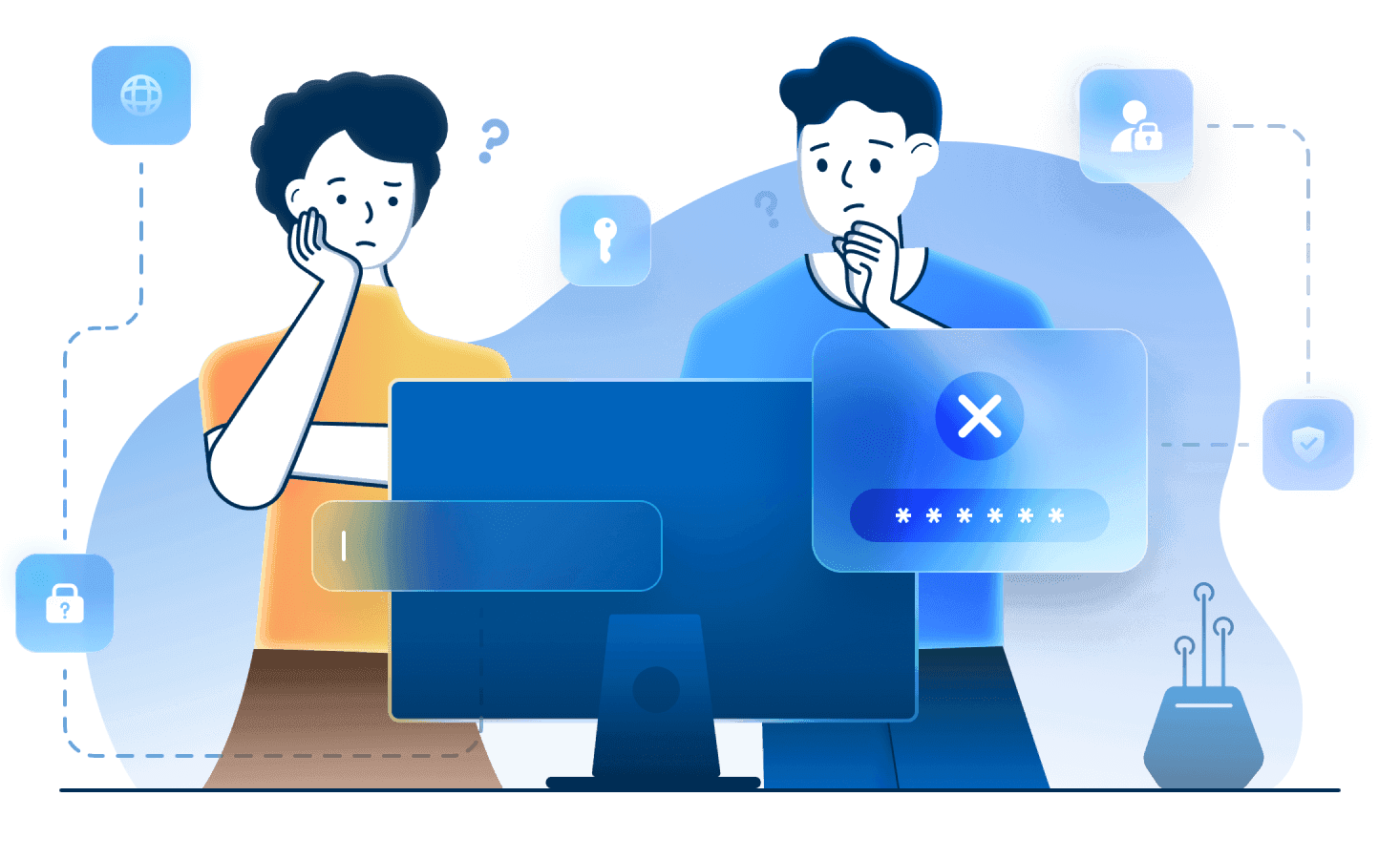
Your Ultimate Windows Password Reset Tool for Any Situation
- Forgot Windows login password and there is no reset disk.
- Lost admin password for Windows PC and had no other admin account to login.
- Unfortunately forgot Windows password you just changed.
- Set a Microsoft account but lost password for it.
- Lend PC to others and the admin password was accidently changed.
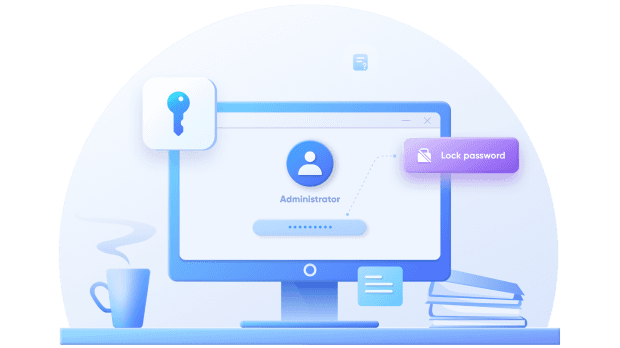
3 Simple Steps to Use 4WinKey Windows Password Key Tool
Step 1
Download and install 4WinKey on any accessible computer ( not your locked pc )
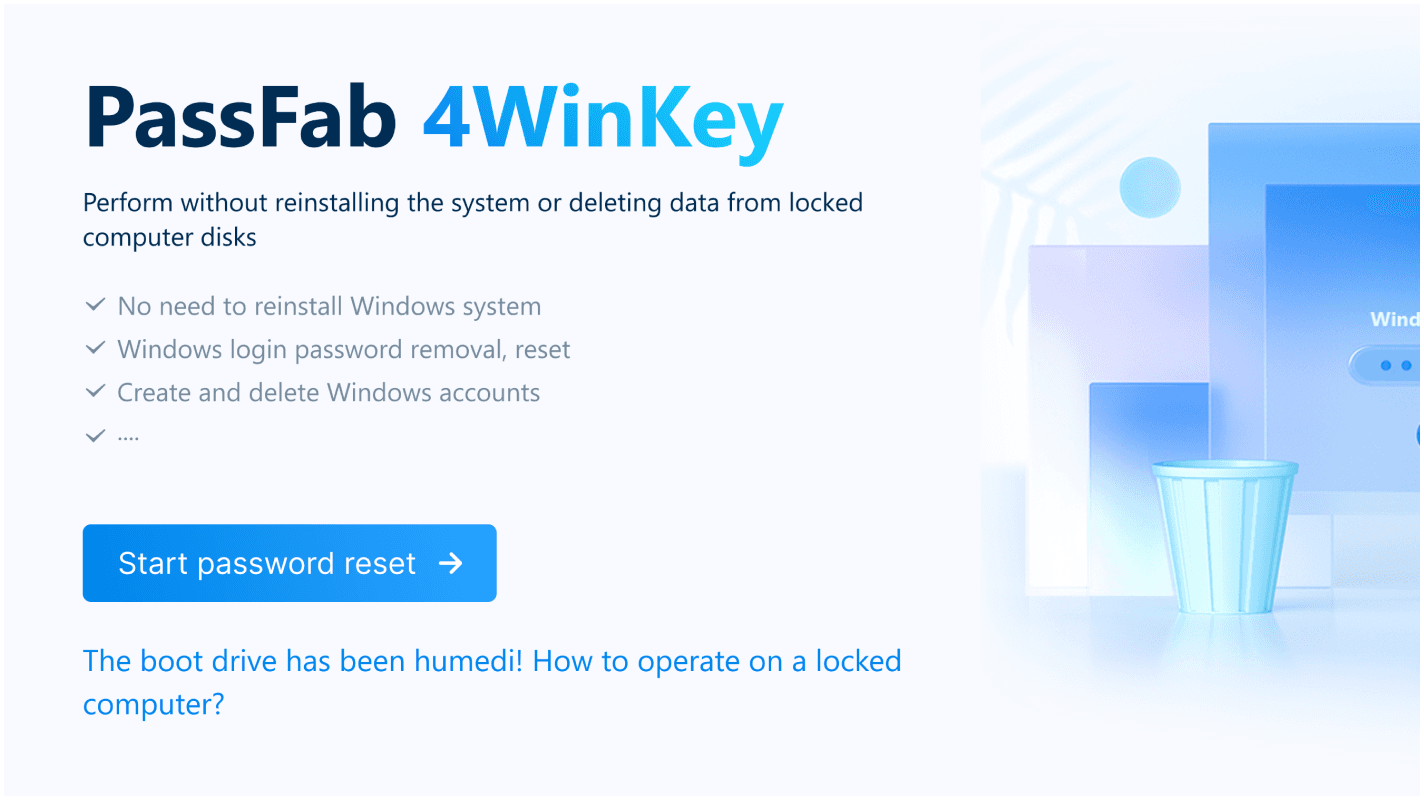
Step 2
Run it and burn to a blank CD /DVD or USB flash drive
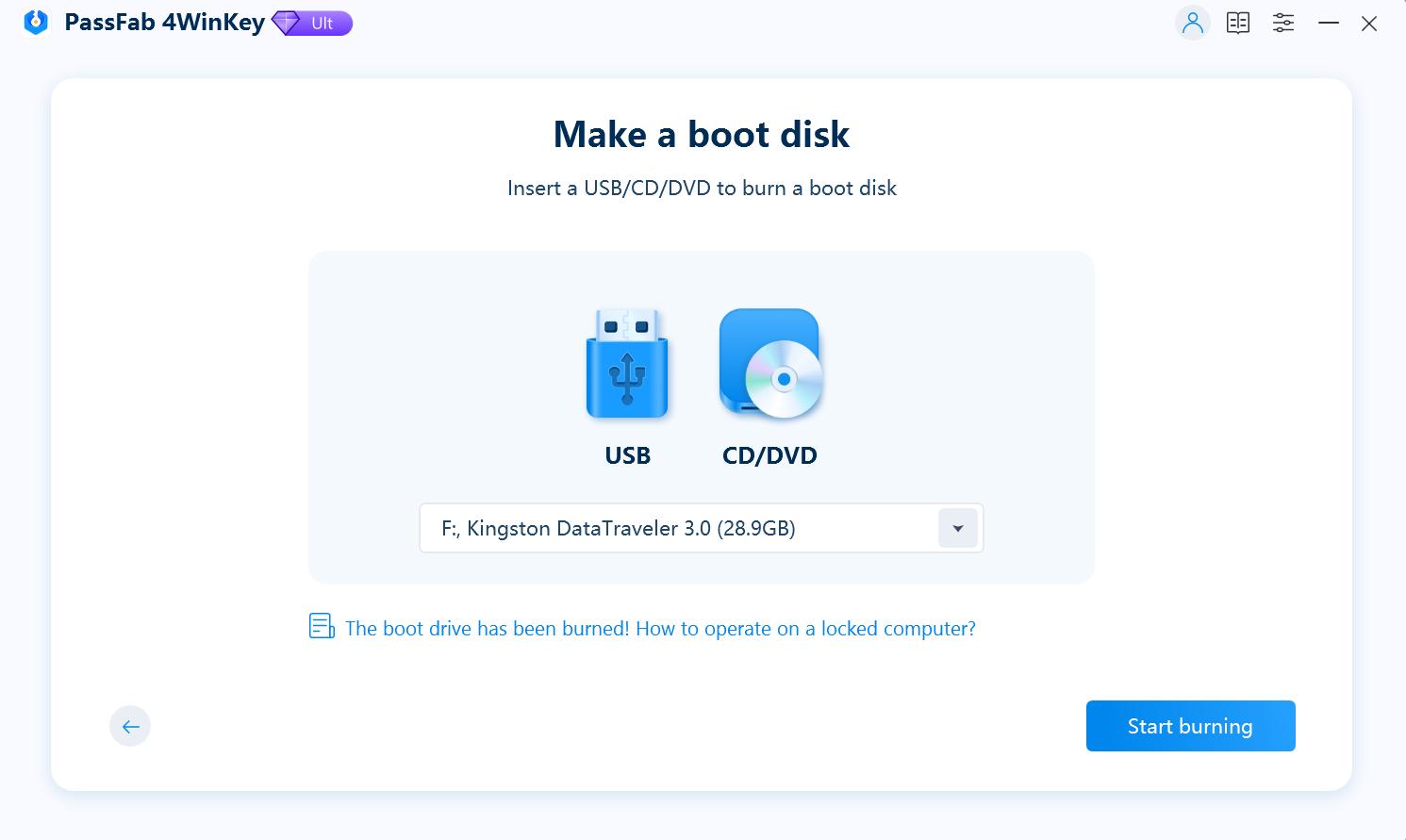
Step 3
Boot your locked PC from the newly created disk to reset your forgotten password